Today we’re going to be taking a look at the EcoFlow River 2 portable power station. This is an all-in-one battery, charger, inverter and DC power supply in a compact and portable package. It’ll take care of your power needs on days out, at work sites or on camping trips. EcoFlow have sent me the River 2 along with their 110W solar panel to try out, so let’s get it unboxed and then we’ll take a closer look at what it has to offer.
Here’s my video review of the EcoFlow River 2, read on for the written review:
Where To Buy The River 2
The River 2 can be bought directly from EcoFlow’s web store or alternately from most major camping and outdoors suppliers.
- EcoFlow River 2 – Buy Here
- EcoFlow River 2 Pro – Coming May 2023
- EcoFlow River 2 Max – Buy Here
- EcoFlow 110W Solar Panel – Buy Here
Equipment Used
Power Meter – Buy Here
Unboxing & First Look
The River 2 arrives in a branded box that is a little larger, mostly in the vertical direction, than a shoe box. Like with other EcoFlow products, the River 2 is well-protected with sealed edges and moulded foam inserts.

In the box, we’ve got the River 2 Power Station, a mains power cable, a car charger cable and a quick start guide. So there really isn’t much in the box, but that’s a good thing because EcoFlow have integrated everything you need into the River 2, so you don’t need to carry around additional charger bricks, adaptors or regulators.
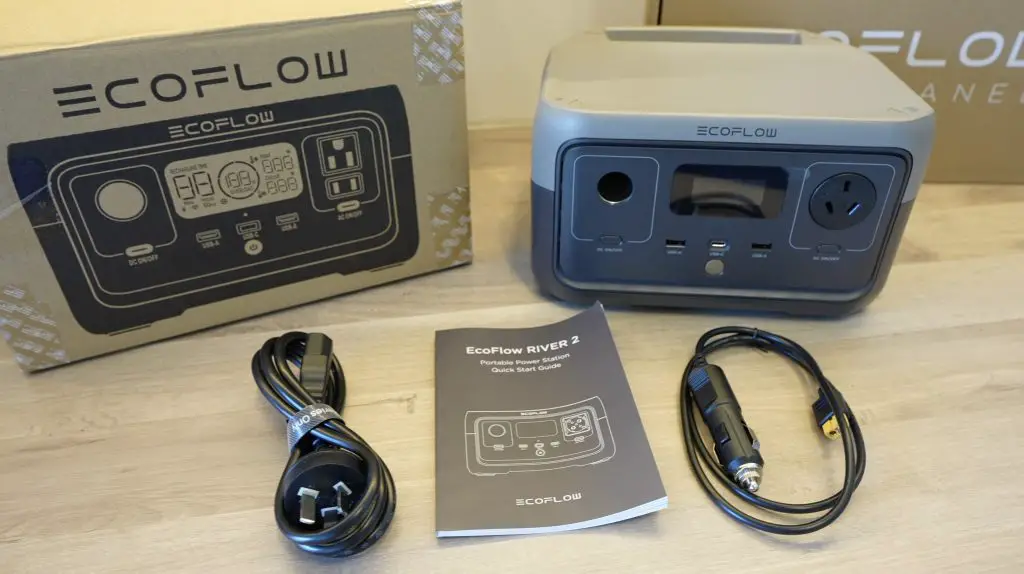
Inside the River 2 is a 256Wh Lithium Iron Phosphate battery which is good for over 3000 full power cycles. So if you used the full battery capacity every day, it would still last almost 10 years and still have 80% of its original capacity.

Lithium Ion Phosphate batteries are also less prone to combustion and thermal runaway than Lithium-Ion batteries and the integrated Battery Management System continuously monitors the voltage, current and temperature to ensure that it stays within safe operating limits.

River 2 Charging Options
Using the built-in mains charger, they claim that you can charge the EcoFlow River 2 at up to 360W which will take it from 0 to 100% in just one hour – which we’re going to test later. So even if you’ve forgotten to charge your Power Station the day before your trip, you should still have enough time to charge it while you prepare your things before heading out.


The River 2 also gives you three other ways to charge it. You can use the included car charger cable to charge it at up to 100W while you drive to your destination, or charge it using up to 110W of solar power, or even charge it using your laptop charger at up to 60W through the dual-purpose USB type C port on the front.



One thing to keep in mind with the River 2 is that, unlike some other power stations, you can’t use multiple charging methods at the same time. So for example you can’t have it plugged into mains and charging from USB C to get it to charge faster.

The solar input allows you to input up to 110W of solar power, meaning that you can fully charge an empty battery in around 3 hours or just keep it topped up while you’re using it on a sunny day.
To keep the battery and inverter cool, there is a fan between the power inputs on the back.

This isn’t always on, it’s PWM controlled and only comes on under higher loads, particularly when charging or supplying high AC or DC outputs. There is a fan symbol that is shown on the display on the front when the fan is running. It’s also cleverly positioned under the handle so it can’t be easily blocked if the device is pushed up against a flat surface.


AC & DC Power Outlets
To use the stored power, there are a range of ports and outlets on the front of the River 2. On the left side of the display is a DC output which can provide 12V up to 100W.

On the right side of the display is an AC outlet which is rated for 300W but can deliver up to 600W using EcoFlow’s X-Boost mode, which we’ll take a look at in a little.

Beneath the display are three USB ports, two type A ports which can each do 2.4A and one type C port which supports power delivery up to 20V and 60W. This is the same port that can be used to charge the River 2.

The display on the front of the River 2 is similar to that on other EcoFlow models and gives you a lot of information on the status of the device. From left to right, it shows you the time to fully charged or to empty depending on whether the battery is being charged or drained, it shows you the battery capacity within a power draw animation ring and then it shows you the total power input and power output in watts alongside it.

The display turns itself off after a few seconds to save power, but you can wake it up again by short pressing the power button. You can tell whether the River 2 is on or off by the small LED below the display which slowly fades on and off when it the unit is on.
You can also use the River 2 as a UPS which will pass power through from mains to your connected device and in the event of a power outage, will switch over in under 30ms, so you won’t even notice that you’ve lost mains power.
Charging Up To 100% In 1hr
Now that we’ve had a look at the features of the River 2, let’s try do some tests on it. The first thing that we’re going to test is the claim that you can charge the EcoFlow River 2 from empty to 100% in one hour.
Out of the box, the River 2 had a 29% charge and this went up to 37% while checking the charging options. So, let’s drain that completely first and we can then test the claim that it can be fully charged in under an hour.
I hooked it up to one of my 3D printers, which uses about 50W once heated and left it to drain completely. The River 2 stops the AC outlet when the battery is depleted to prevent over-discharge, but the battery management system and display remain active a while longer.

Once it was empty and indicating 0%, I hooked up the AC charger and timed how long it took to charge to 100% capacity.

After a few seconds, the display indicated that it would be fully charged in 57 mins, and in a little under half an hour the battery was 43% charged and the display indicated 33 mins remaining. So it was still on track to complete the charge in under an hour.


After 57 minutes, the battery was full and the power input ramped down to 0W. So the management system is quite good at predicting the time it needs to fully charge the battery with a consistent power supply and you can definitely fully charge the River 2 in under an hour as they claim.

Testing The River 2’s DC Outlet
Next, I tried the DC outlet on a small 36W air pump like you would use for camping.

This ran well as you’d expect and the display indicated that it could power the pump for around 6 hours.

Testing The River 2’s AC Outlet & X-Boost
The AC outlet is where the River 2 gets interesting. It is equipped with a 300W AC inverter, but using EcoFlow’s X-Boost technology, they claim that you can run most appliances up to 600W without overloading it. This is not to say that it can output 600W, it means that it can power 600W devices so that they are able to function albeit often at reduced performance. This works best on appliances that do not have any smart power supplies – ones with heating elements and similar resistive loads work best.
For my test, I’m going to try power this electric brush with a heating element that has three stages, with the highest setting drawing 800W.

The River 2 was able to power the brush through all three settings and you can see the displayed output power doesn’t go over 350W.



If you watch my review video, you’ll hear that the motor in the brush sounds like it’s slowing down at higher heat settings. X-Boost is able to power the brush on the highest setting by still only outputting 300W. It does this by intelligently reducing the output voltage so that the inverter is not overloaded but is still powering the appliance.



As mentioned previously, this leads to a slight reduction in the performance of the appliance, but it does at least give you a way to use it.
There are also some limitations with X-Boost. You can’t use it while the River 2 is charging and because it is changing the supply voltage, there may be a further reduction in performance if you are using multiple devices on it. So you really only want to use a single AC appliance if you’re using X-Boost. This is not so much an issue on the River 2 since it only has a single AC outlet but is something to be aware of on their larger power stations like the Delta series.
You can also turn X-Boost off in the settings menu in the app if this is something you don’t want to use.
Testing The USB C Charging Port
I tried the USB C port to charge my MacBook and it indicated that it was charging at 60W which is the maximum that they claim it can do.

Likewise, plugging the MacBooks charger into the River 2 allowed it to charge at 60W.

Testing EcoFlow’s 110W Solar Panel On The River 2
EcoFlow’s 110W solar panel is made up of mono-crystalline silicon cells on a waterproof foldable panel which can be set up using the carrier bag as a stand.


I really like this design, it’s compact when folded up and the carrier bag feels like it is really good quality with rubberised water-resistant zips.

The surface of the solar panel is a bit weird, I’ve never seen a solar panel look like this, it’s almost like a rubberised surface as well, but I guess that’s part of what makes it waterproof and durable.
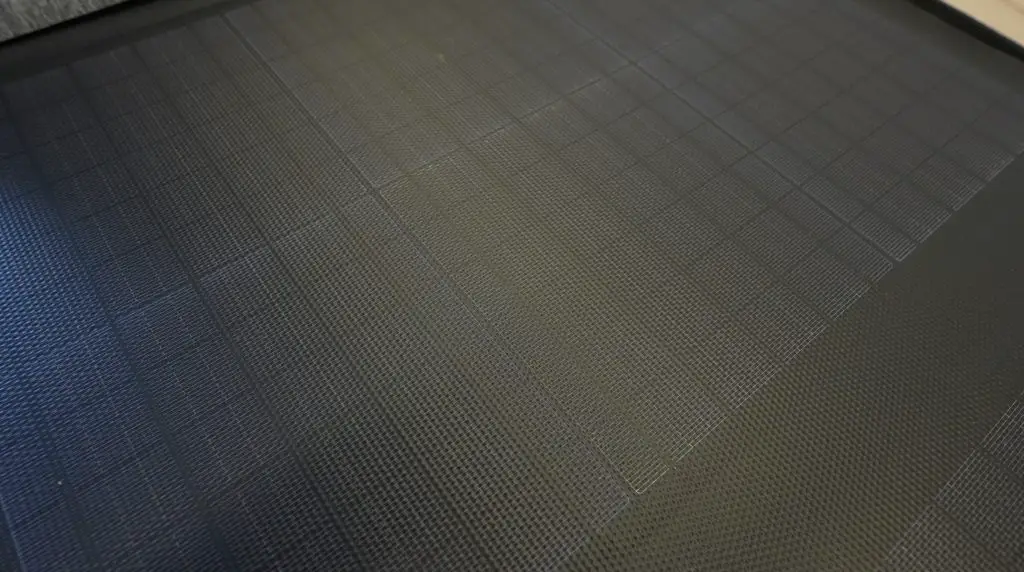
To hook it up to the River 2, you just connect the panel to the included XT60 charging cable and then plug this into the port on the back.
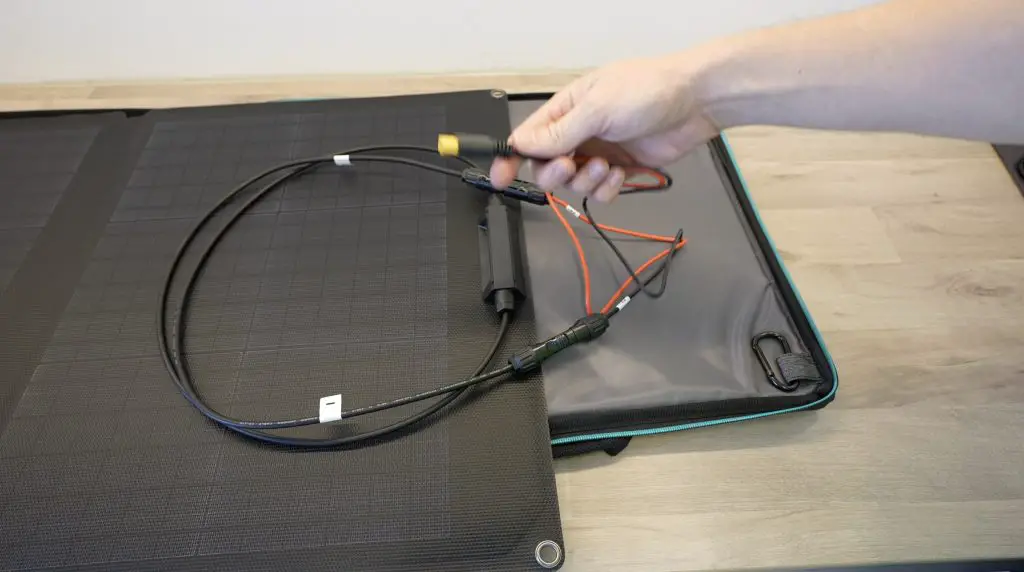
With the panel in full afternoon sun, I first got a little over 90W out of it.


As with any solar panel, it needs to be facing the sun directly to get the most power out. By rotating it just a few degrees to better face the sun, I got an extra 10W.


The panels are also chainable, so you can hook up multiple 110W solar panels to their larger power stations if you’d like to. The River 2 only supports up to 110W of solar input so we’re only able to use a single panel.
Using The River 2 With EcoFlow’s App
Lastly, you can also hook the River 2 up to your smartphone through Bluetooth or WiFi and then use their app to monitor and control it as well as change its settings.
From the main screen, you can see the time remaining to fully charged or empty depending on whether the battery is being used or charged, you can also see the current rates of charge and discharge in watts and of each individual port below that.
You can turn the AC or DC inputs or outputs on or off remotely through the app as well. So you’ve got a lot more control than what you can do on the River 2 itself.

You can also access the device settings which allows you to do things like turn X-Boost on or off, set timeouts, manage charge and discharge levels and even reduce the maximum power that the River 2 can draw from mains or a car charger when charging.

So if we set the charging limit down to a maximum of 100W then it limits the charger draw to 100W.
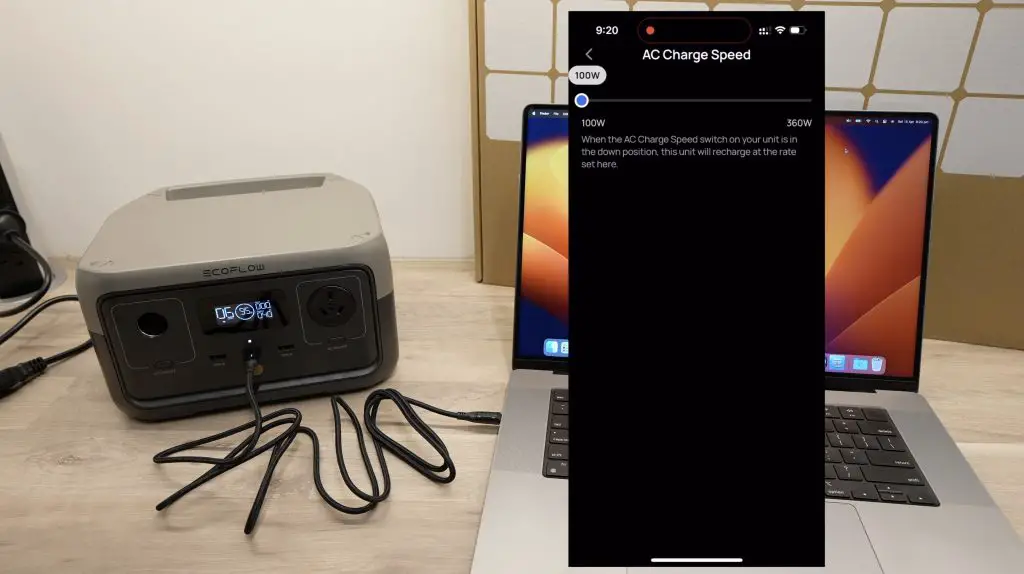

This is useful if you’re at a campsite or charging it from another low-capacity power source. Without this, it’ll just trip or overload the device that you’re trying to charge it from.
Final Thoughts On The EcoFlow River 2
In my opinion, one of the best features of the River 2 is just how portable it is for the features it includes.

It weighs only 3.5kg, or less than a gallon of milk for those who aren’t on the metric system. The flat top and sides mean that it is stackable, unlike the previous generation River, so it’ll fit right in amongst your bags and equipment. It’s even got rubber feet on the bottom so that it doesn’t slide around.


Overall I’m quite impressed with the River 2. The build quality is great, it’s got a good set of features for its size and price. The lithium iron phosphate battery design means that it should last you a number of years.
The only drawbacks are probably going to be the relatively low battery capacity and inverter power output because of its compact size. If those are too low for you then the River 2 Max doubles up on them as an alternative and the River 2 Pro which is launching early May has three times the battery capacity of the River 2. So EcoFlow have you covered with a range of options and any model in the River series is going to be a great companion when you need power on days out or for short camping trips.


Let me know what you think of the EcoFlow River 2 in the comments section below and if there is anything else you’d like to see me test on it.


