The Skybasic Wireless Digital Microscope is an inexpensive digital microscope which can be paired to your phone or computer to allow you to take photos or videos of objects at a high magnification. This device is great for looking at your PCB joints or inspecting components and part numbers on circuit boards. It’s also fun to have a look at fibres, crystals and insects, exploring the world of macro photography around you.
It is available on Amazon for $44 – Buy Here.
Let’s have a look at my experience unboxing and using the Skybasic wireless digital microscope…
Unboxing
The Skybasic wireless digital microscope arrived in a relatively small rectangular box with most of the information available on the Amazon page displayed on the box as well.

Slipping off the outer sleeve and opening the inside box, you’re presented with the stands and cable, the microscope is further covered in a cardboard sleeve with plastic bubble wrap.


The physical microscope has a micro-USB interface on the top end and a plastic cover plate on the optic end which should be removed for use. It has a power/photo button along with a wheel to adjust the LED brightness, a wheel to adjust the “zoom” and two buttons on the back to adjust the magnification.

I’ve put “zoom” in inverted commas as it is stated as the zoom in the manuals and on the actual device but this is actually the focus wheel, there’s more about this below.
Included In The Box
- Skybasic Wireless Digital Microscope
- Rotatable Metal Stand
- Fixed Stand
- Charging Cable
- Manual
Technical Specs
If you’re not that interested in the technical details, skip to the next section.
The technical spec’s are not very detailed online, on the box or in the manuals. The below information is all that is provided:
- 2MP 1080P HD Camera
- 50X – 1000X Magnification
- 8 Adjustable LED Lights
- Compatible With Windows, Mas OS, iOS and Android
- Resolutions – 1920×1080, 1280×720, 640×480
- Internal Lithium Battery – Capacity Unknown
Setup & First Impressions
Unpacking the microscope, I was quite impressed by the quality and feel of the product. While it is mostly plastic, it doesn’t look and feel as cheap as some plastic electronic products do. The build quality is generally quite good and the body of the microscope is a matt rubbery plastic which feels good to hold.
I had a quick flip through the manual. The language isn’t great but you can get a general idea of how to set everything up from it and I didn’t struggle to make anything out.
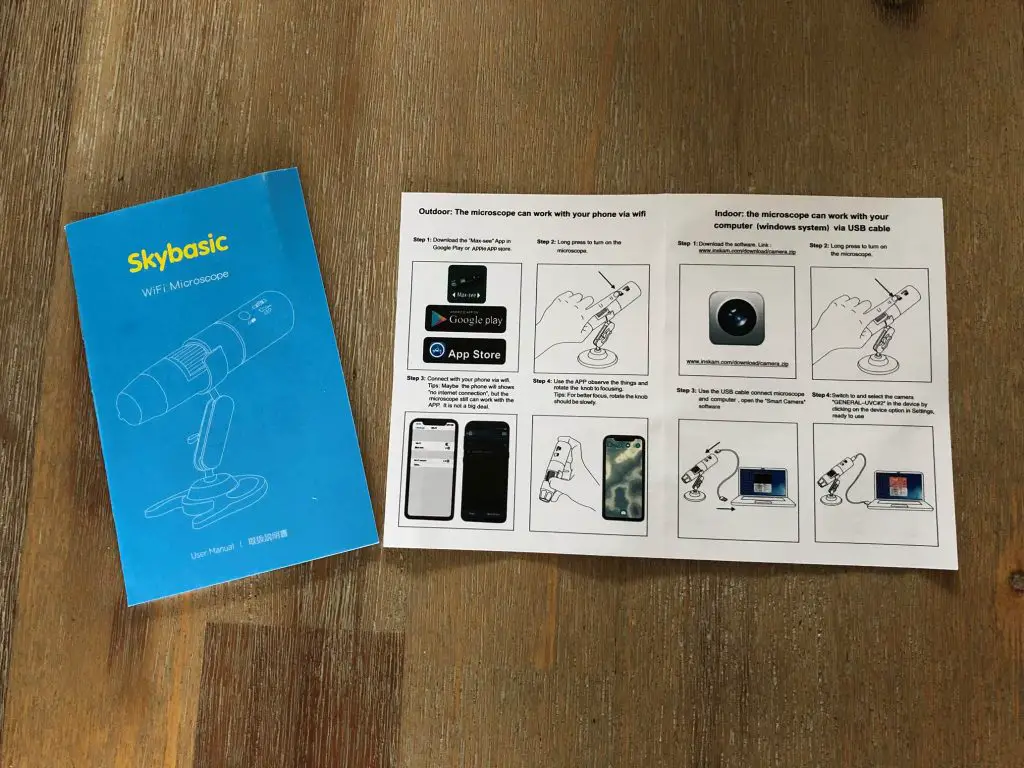
You have two options to use the microscope, one is to connect it to your phone and use it wirelessly through an app and the second is to plug it into your computer through the provided USB cable.
Connect To Your Phone
Download the Max-See app in the iOS App Store or the Google Play Store.
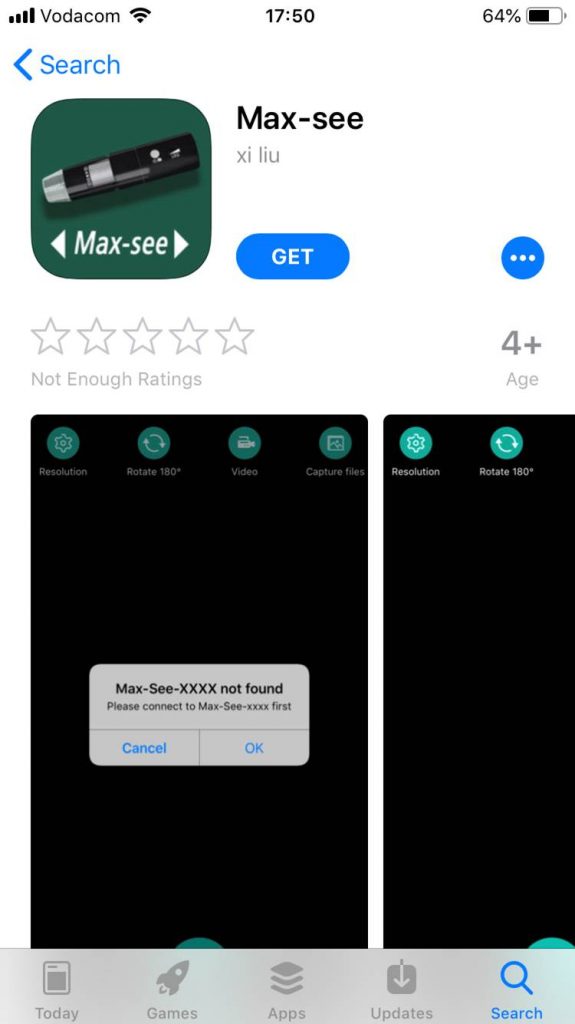
Next, you simply join the Skybasic Wireless Digital Microscope WiFi network and then launch the app. The app takes a few seconds to load and establish the video feed and then starts streaming the video from the microscope.
I was really impressed at how quick and easy it was to get the microscope paired and working with my phone. There isn’t any fiddling involved and it simply worked the first time.
My only complaint about the app interface is that it is a bit laggy, the picture jumps around when you move the microscope, it isn’t fluid and there is a definite lag between moving the object and observing the movement on your phone. That said, although there is some lag, the video feed is very reliable – it doesn’t drop out or lose signal.
Connect To Your Computer
The second option is to connect it to your computer. This is even easier than the connection to your phone although you can’t connect wirelessly.
Simply plug the USB cable into the port on top of the microscope and then into your computer and launch the Photobooth app on your Mac or download the application for your PC.
The app connects to your microscope immediately and you can begin making a video or taking photographs.
The downsides to using your computer is that it is not wireless and you can’t use the photo or zoom buttons but I haven’t found these to be useful in any case.
The video feed is substantially more responsive through the wired connection to the computer with almost no lag. This makes it much easier for videos and to position objects under the microscope as the lag in the app often makes your “overshoot” your target when moving the object around.
General Operation & Use
The operation of the Skybasic Wireless Digital Microscope is pretty straight forward. You place an object underneath the optical side, set up the microscope on the stand to look at the area you’re interested in and then adjust the “zoom” wheel to focus correctly.
This is where it may get a bit confusing. The 50X – 1000X zoom wheel is actually the focus wheel. When you place an object underneath the microscope, you’ll see a blurry image and you’ll need to adjust this wheel to bring the object into clear focus. The focusing process does involve a bit of magnification adjustment but this is a side effect of the focusing, not the wheels primary purpose. There is no way to zoom in on an object and keep it in focus, you need to physically move the object closer to the lens and then refocus.
There appears to be two points throughout the range of the “zoom” wheel which bring an object into focus. The first is in the first half of the wheel’s travel and the second is in the second half of the wheel’s travel. The second providing a much higher magnification than the first. You can see more on this in the sample images below.
I know there are zoom buttons on the back of the microscope but these are a digital zoom (so you lose image quality) and they only work with the app. I haven’t really found much use for this function.
The LED ring around the lens is great for illuminating the subject and it can be adjusted using the LED wheel near the top of the microscope and can be turned off all together if required. I’ve found that in most cases you only need around half of the brightness and you get a nice well lit subject.
The snapshot/camera button function on the power button is also quite useful when paired with the app, especially when you’re holding it with your hands and you don’t want to loose focus on the object while reaching for your phone to take a photograph. This function doesn’t work with the computer connection.
The rotatable metal stand is quite nice to hold the microscope still and set up clear and in-focus images. The only downfall to this stand lies with the plastic arm and ball joint. The metal ball joint is smooth and works really well but the plastic one on the arm has a rough seam on it which is almost always in the way when trying to make tiny adjustments to the positioning. This ball should really also have been metal.
The fixed stand I have never found a use for and I’m not really sure what the intention behind it is. The microscope fits into it front first as a simple storage stand, but you could do that as well with the rotatable stand.
The battery life seems to be quite good. It charges quickly and it easily lasted over two hours while I was testing it out. There aren’t any battery level LEDs on the device or an indicator on the app so it’s difficult to tell how fully charged (or empty) it is.
As far as the magnification is concerned, it is nowhere near the quoted 1000X magnification. A quick image search for objects under a microscope at 1000X magnification reveals that you should be able to easily see blood cells at this magnification and you definitely cannot do that with the Skybasic Wireless Digital Microscope. It’s great for looking at circuit boards, small components, fibres, insects and large cell structures but I would guess that the magnification is generally somewhere between 50X and 100X.
Sample Images From The Skybasic Wireless Digital Microscope
These images were all taken using the microscope with the standard settings. They have not been modified or enhanced in any way.
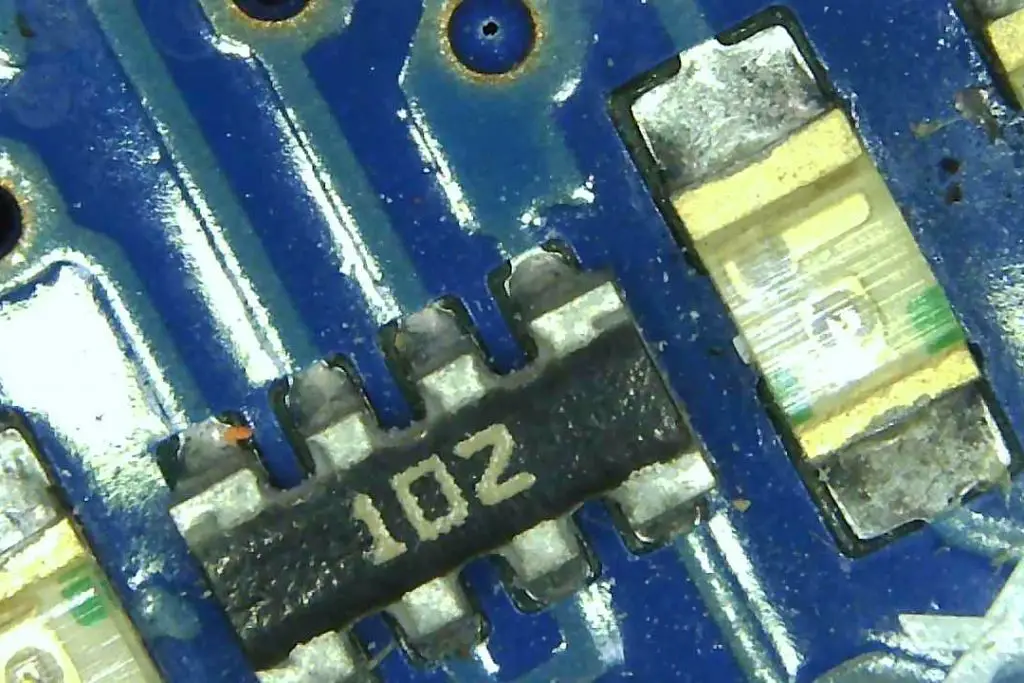
Arduino Chip & LED At Low Magnification 
Resistor At Low Magnification 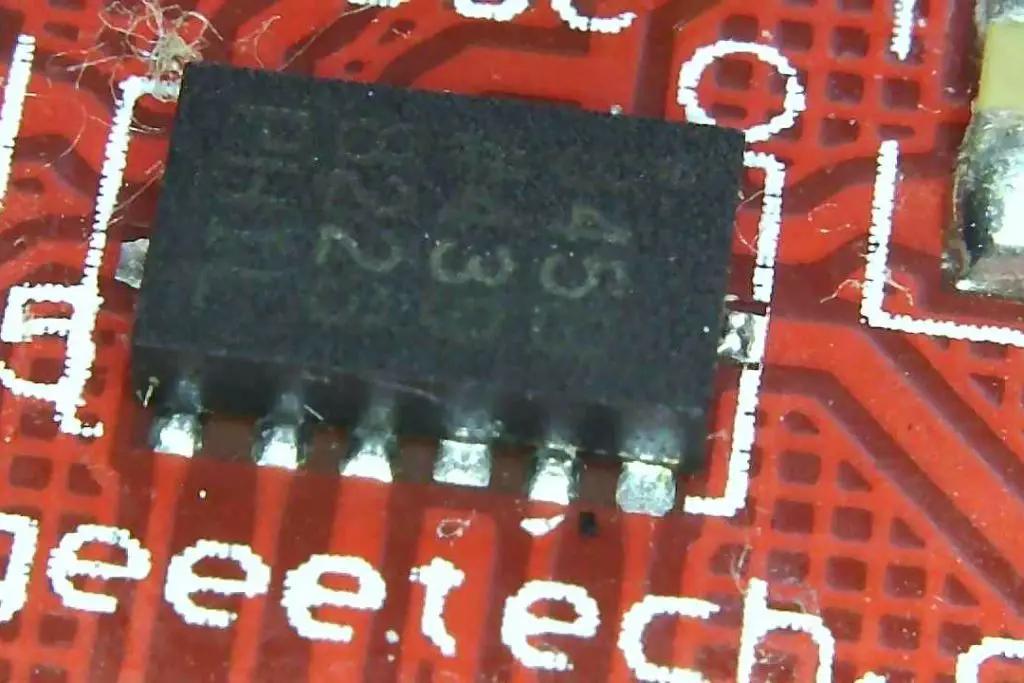
Chip At Low Magnification 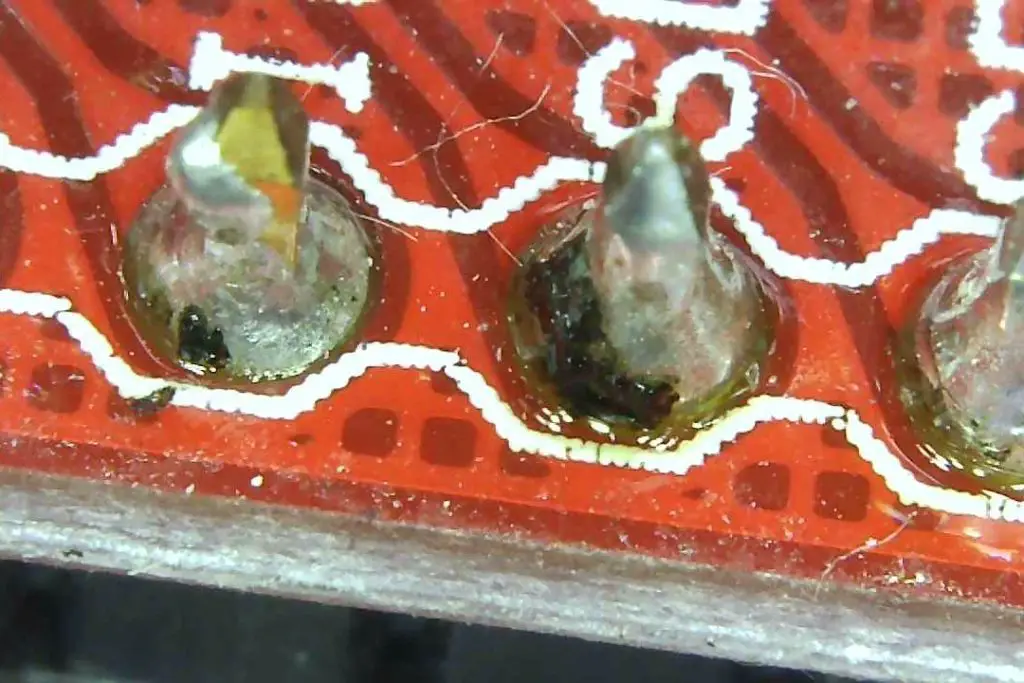
Solder Joint At Low Magnification 
Coin At Low Magnification 
Coin At Low Magnification 
Moth At High Magnification 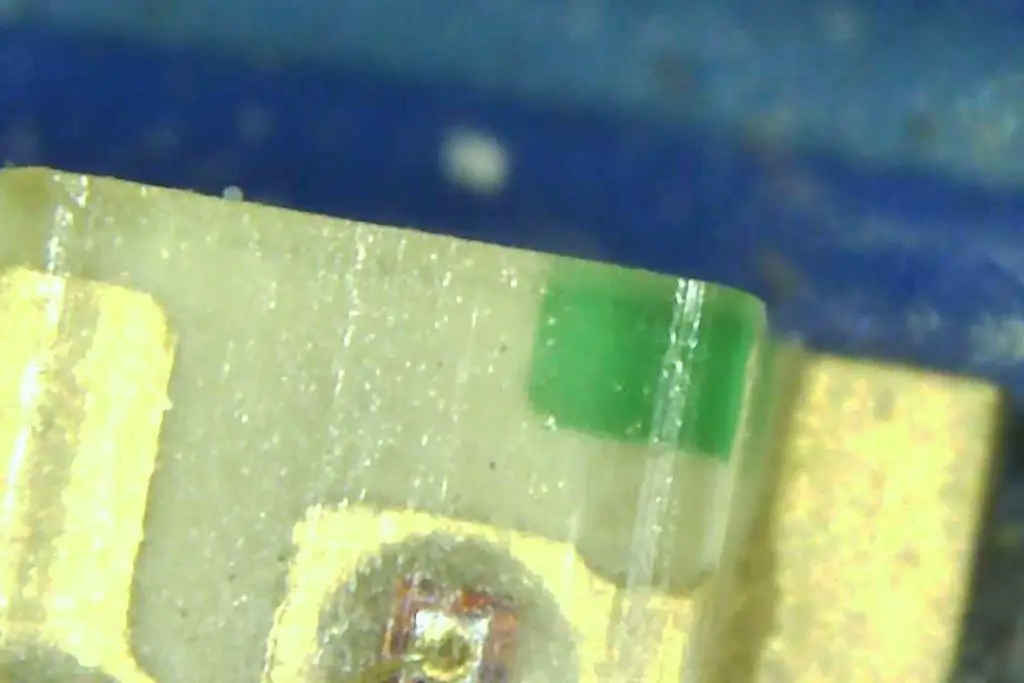
Arduino LED At High Magnification 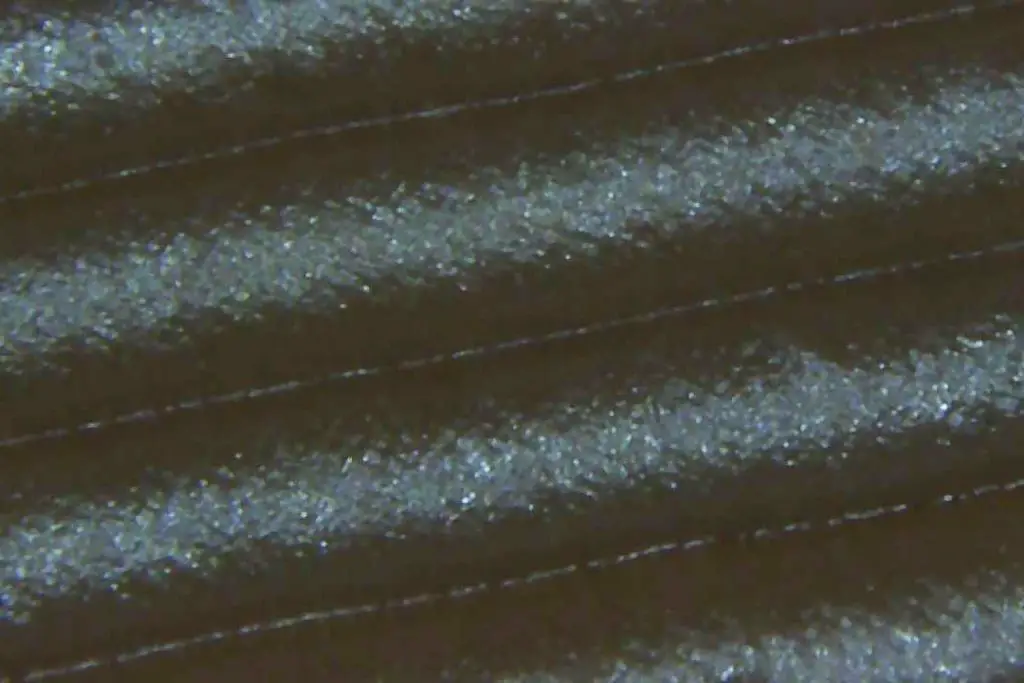
3D Printed Object At High Magnification
What I Like And Dislike
I Like
- The pairing to a phone or tablet is quick and easy to do. It worked first time and is very reliable.
- The ability to connect it to a computer through the USB interface is also great for getting images and video directly onto your computer.
- The picture quality is really good for such a cheap device. At the price point I wasn’t expecting much and it is actually quite impressive.
- The LED ring helps keep your subject well lit for clear photos and videos at any magnification.
- The internal battery makes it truly portable when paired with your phone. There is no need for external power banks or cables.
I Dislike
- While the magnification is quoted as being up to 1000X, it is not quite as high as this. At 1000X you should be able to clearly see blood cells and this is definitely not possible with this microscope. Its great for looking at small insects, fibres and circuit boards etc..
- The wireless connection is quite laggy. It reliably connects to your phone and it connects and works straight away but there is a delay between the movement of the microscope and the movement on the device you are connect to.
- The plastic ball on the stand is too rough and it is difficult to precisely adjust it without the image completely jumping out of frame.
- There is no battery status indicator on the device or in the app which makes if difficult to tell if it is fully charged or nearly empty.
- The zoom wheel is actually a focus wheel. There is no optical zoom on the device.
Conclusion
The Skybasic Wireless Digital Microscope is a great starter tool for exploring macro photography and the microscopic world around you. It is inexpensive and gives you a good quality image and a reasonable amount of control over what you’re looking at. There are a couple of limitations and the quoted magnification level is a bit optimistic but all around it is a great hobbyist device. I’ve found it particularly useful for cellphone repairs and general work with small circuit boards and components.
If you’re thinking of buying one, it is available on Amazon for $44 – Buy Here.
Have you used the Skybasic Wireless Digital Microscope or a similar wireless or wired microscope? Let us know your thoughts and experiences in the comments section below.







Thanks Michael,
I was having problems with the instructions in manual for pc download.
You fixed it w/ photobooth
how do I remove the last image I have taken from the screen of my iphone as I am not able to do anything more with the microscope as this is blocking it all up so nort able to take any further pictures every time I open up max-see the same image is there any answers please
sue Wilson
se mi puoi aiutare il link riportato nelle istruzioni per scaricare il download/camera zip del sofware per pc inskam.com/download/camera.zip il pc mi dà errore 404 grazie infinite