Today we’re going to be taking a look at the Orange Pi 5 Plus, a new SBC from Orange Pi based on the Rockchip RK3588 processor.

This is one of the cheapest SBCs that I’ve seen with the RK3588 processor. The base model variant with 4GB of RAM is currently only $89, which is $40 less than the 4GB Rock 5 Model B and the top end 16GB variant is $129 which is almost $60 less.
Here’s my video review of the Orange Pi 5 Plus:
Where To Get The Orange Pi 5 Plus
Equipment Used
- Infiray P2 Pro Thermal Camera – Buy Here
- Power Meter USB C Cable – Buy Here
- Video Capture Box – Buy Here
Unboxing & First Look At The 5 Plus
The Orange Pi 5 Plus comes in a transparent plastic case with a branded sleeve around it. Within the case, the 5 Plus is protected by an anti-static sealed bag.

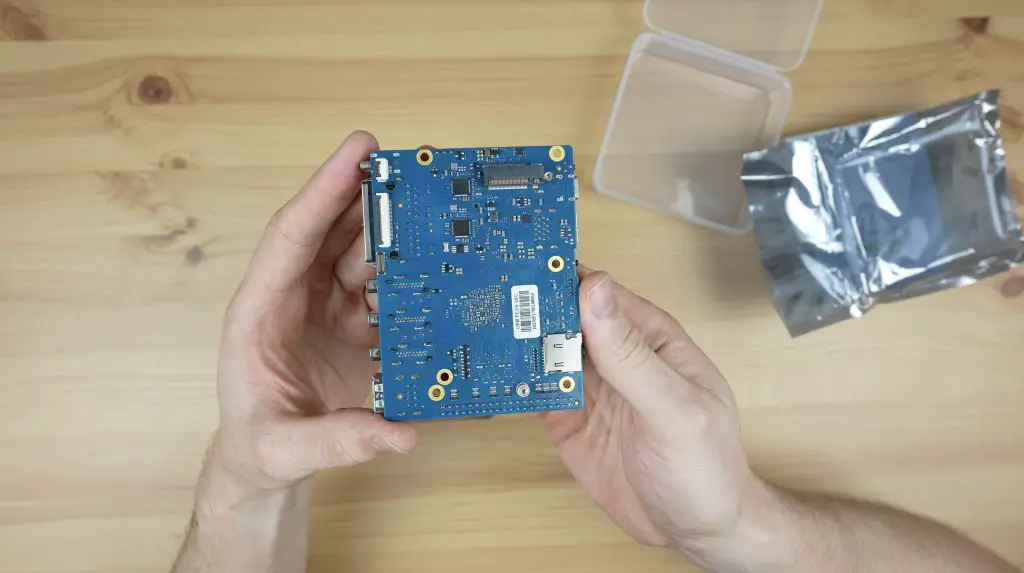
At first glance, this board shares a lot of similarities with the Rock 5 Model B, it has the same Pico ITX form factor, the same processor, same RAM configurations, it also has dual M.2 slots and supports 8K video decoding but there are some key differences which we’ll take a look at, with perhaps the most eye-catching being that the Orange Pi 5 Plus is quite a lot cheaper.
As I’ve already mentioned above, the 5 Plus is in a Pico ITX form factor and measures 100mm x 75mm.
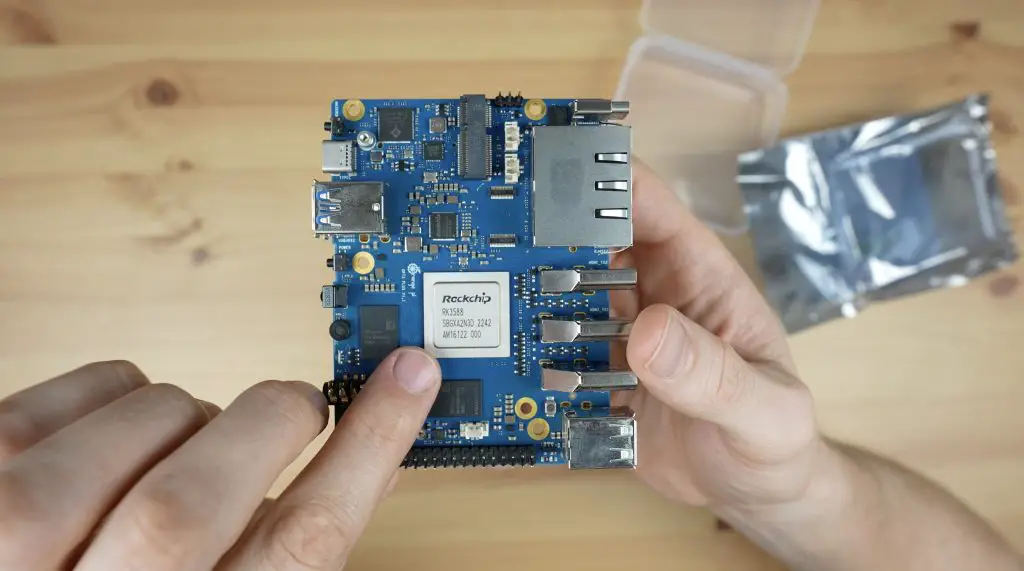
In the centre of the board, we’ve got the RK3588 processor. This is an 8-core, 64-bit processor that consists of a 4-core Cortex A76 processor running at 2.4GHz and a 4-core Cortex A55 processor running at 1.8GHz. In addition to this, it’s got an Arm Mali G610 GPU.
Next to the CPU are the RAM chips, the board comes in a 4GB, 8GB and 16GB variants, each with LPDDR4 chips. This is the 16GB variant.
Along the side, we’ve got the main set of ports.

From top to bottom, we’ve got a USB type C power port to provide power to the board, below that are dual 2.5G Ethernet Ports which will allow for powerful networking projects like building a home router, then we’ve got 3 HDMI ports. The top two are HDMI outputs which support HDMI 2.1 at up to 8K60 and below that is an HDMI input that can capture up to 4K60. Alongside the HDMI ports are dual USB 2.0 ports.
Behind the USB ports is a 40-pin GPIO header with a speaker connector above it.
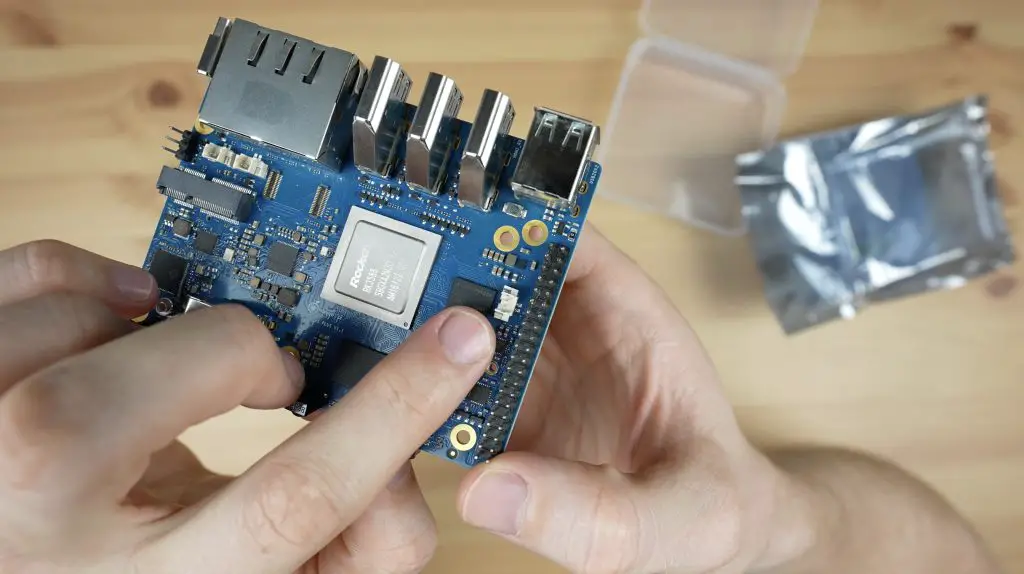
Then on the opposite side to the ports is a 3.5mm audio jack, a status LED, an onboard microphone, an IR receiver, the power button, dual USB 3.0 ports with a USB type C port with display port alongside it. Next to that is a maskROM button which is used to reflash the boot loader.

We’ve then got an M.2 E-Key slot which can be used for a WiFi module as the board does not have onboard WiFi.

Alongside it is an eMMC storage interface that supports optional storage modules from 16GB up to 256GB.

And above it are two ports, the left one is a real-time clock connector and the right one is for a 5V fan.
Flipping the board over. On the bottom, we’ve got a microSD card slot that supports up to a 128GB microSD card, an M.2 M-Key port with 4 PCIe 3.0 lanes for an NVME SSD up to a 2280 size.

Along the edge we’ve got three more ports, the left one is for a touchscreen interface, the middle one is a DSI display port for an LCD panel and next to that is a CSI camera input.
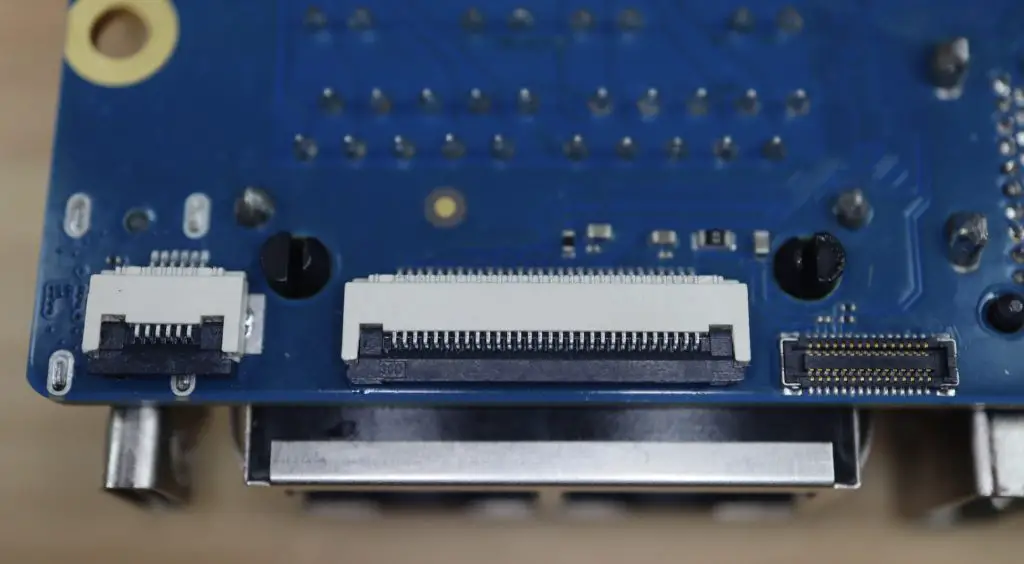
So the 5 Plus is quite a feature-rich board on the hardware side.
I wanted to use the same passive heat sink that I used on the Rock 5B so that cooling performance is kept equal, but unfortunately, this heat sink is not compatible with the Orange Pi 5 Plus, so I’m going to be running the tests without a heatsink and keeping an eye on the CPU temperature.

Operating System Options For The 5 Plus
On the software side, Orange Pi have a number of operating system images available including the usuals like Debian, Ubuntu and Android.
They also have their own Orange Pi OS images, one based on Arch Linux and one on Android. To complement the dual Ethernet ports, they also have an Open WRT image.
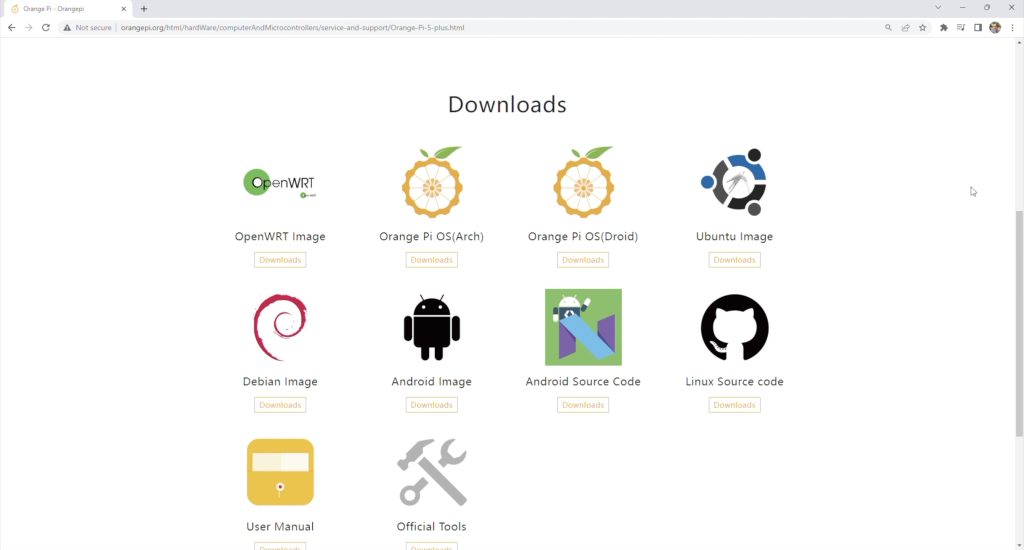
At the time of making this video, the Orange Pi OS Arch Linux and Android images are not yet available. So I’m going to try the Debian image, which is more appropriate to compare to the Rock 5 B in any case as it’s the same operating system I used for my Rock 5 B testing.
So first up, let’s install the operating system.
This is as simple as downloading the image from their website and then flashing it onto a MicroSD card, I’m using Balena Etcher to do this.
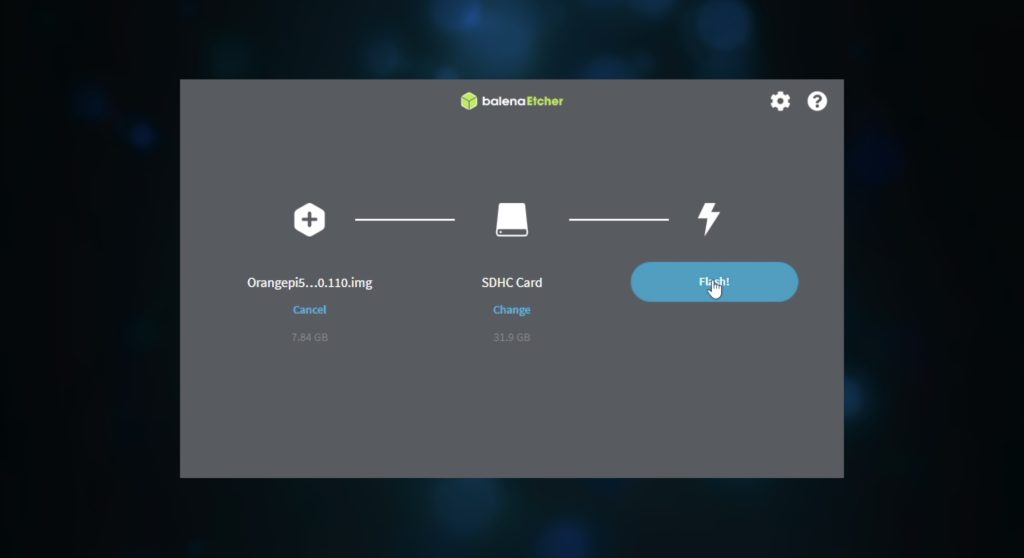
Then we insert the card into the 5 Plus, plug in our peripherals and then plug in power.
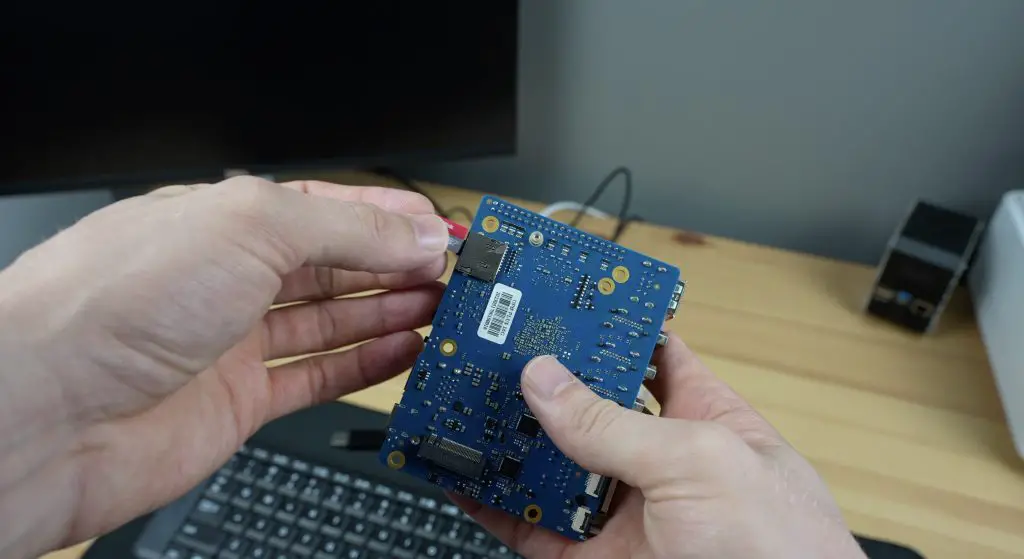
Testing The Orange Pi 5 Plus’ Performance
The first boot on Debian takes around 30 seconds to complete and it boots right into the desktop, so there is no login screen.

If we open up HTOP, we can see we have 8 processor cores listed, all relatively idle and then our 16GB of RAM.
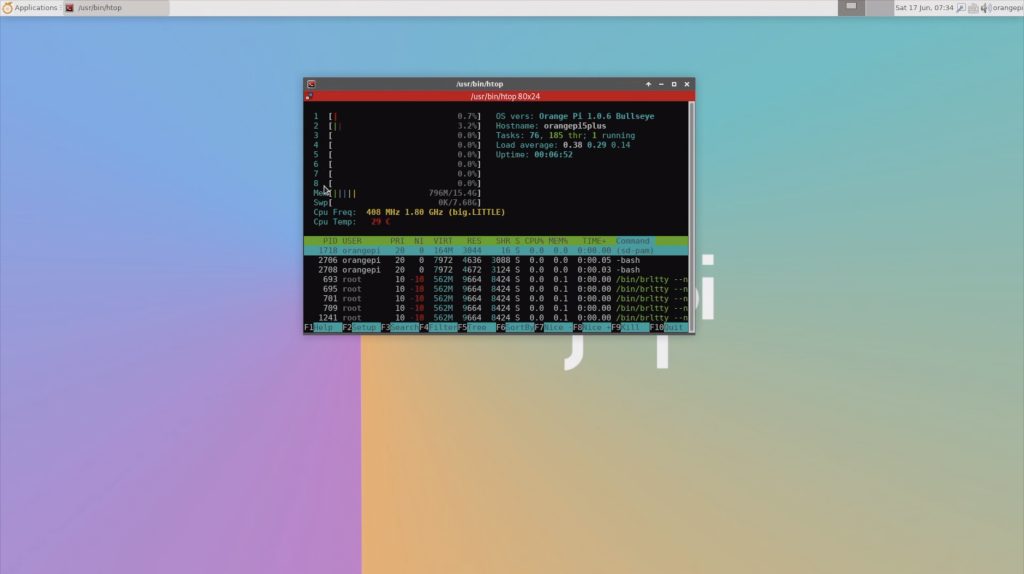
First, let’s try playing back a YouTube video in the default browser. I’m going to do this at 1080P and then at 4K.
We’ll set the display resolution to 1080P. Then let’s open up Chromium, then go to YouTube and then open up Big Buck Bunny. I’ll open up stats for nerds and we can then set the playback resolution to 1080P as well.
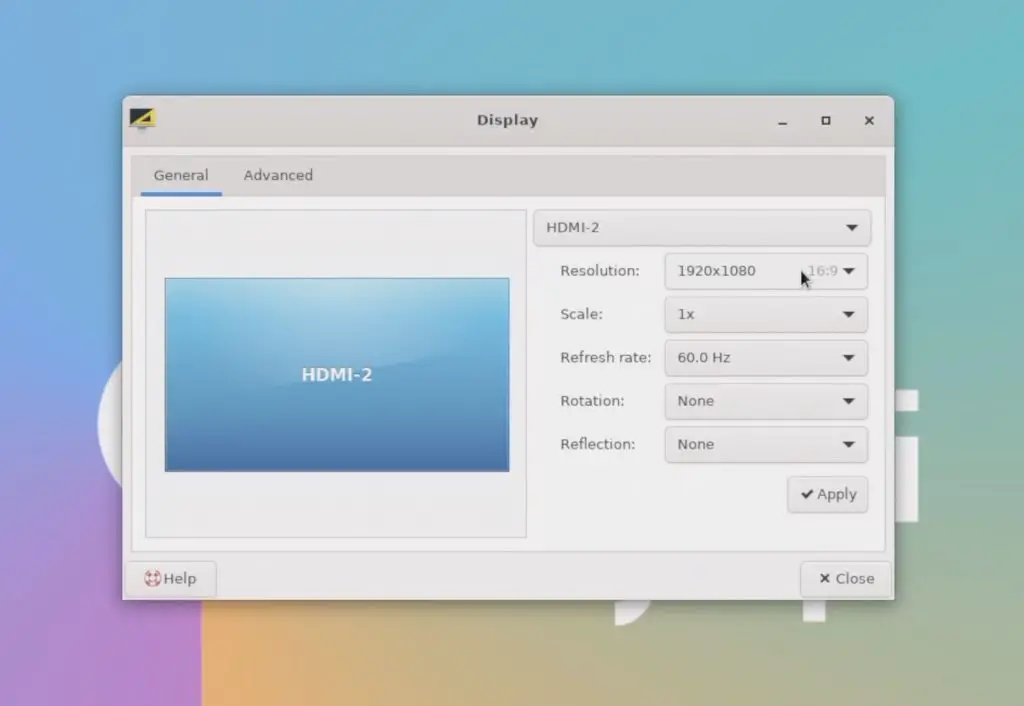
Video playback in the window is near perfect, with only a few dropped frames.
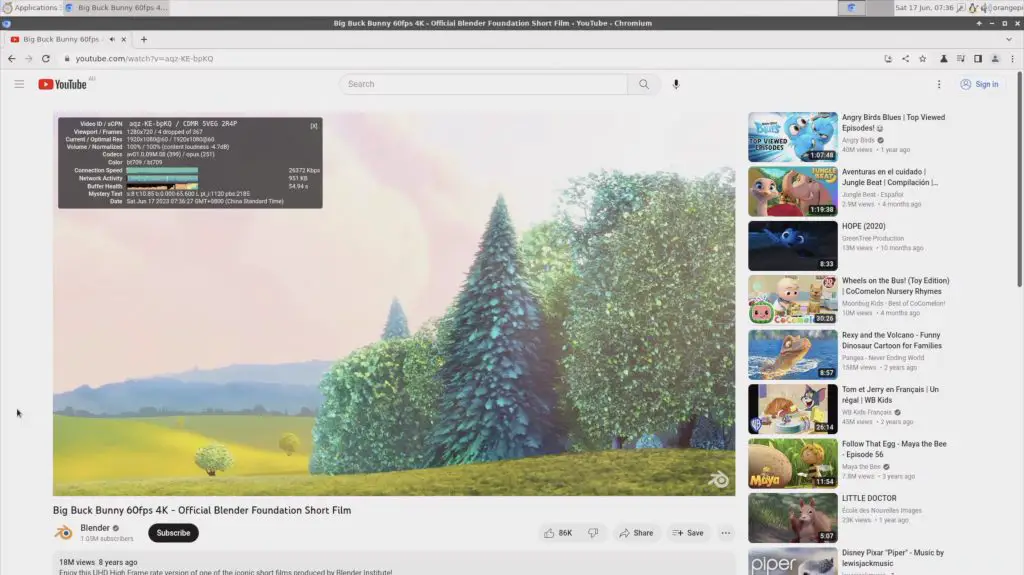
And it’s the same running full screen.

Now let’s step it up to 4K. I’m going to first adjust the monitor resolution to 4K and then reopen the YouTube video, this time setting the playback resolution to 4K as well.
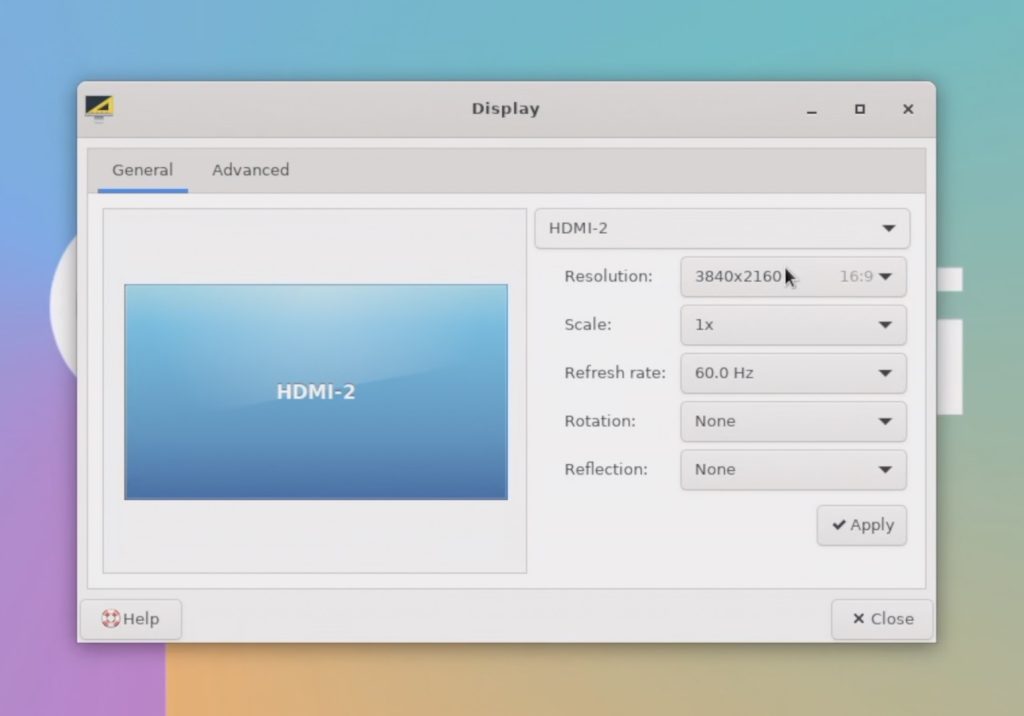
Playback in 4K starts off with a few issues and a few dropped frames but it seems to settle after a few seconds of playback.

It’s definitely not perfect and still drops frames during playback but it’s actually reasonably usable. This is much better than 4K playback was on the Rock 5 model B and if we open up HTOP, we can see we’re now only at around 20-30% CPU utilisation rather than the 70-80 we were getting on the Rock 5.

Even so, Android is probably a more suitable alternative operating system for 4K video playback if that’s what you’re going to be primarily using it for.
Next, let’s do a comparison with the Rock 5 B by running the Sysbench CPU benchmark.
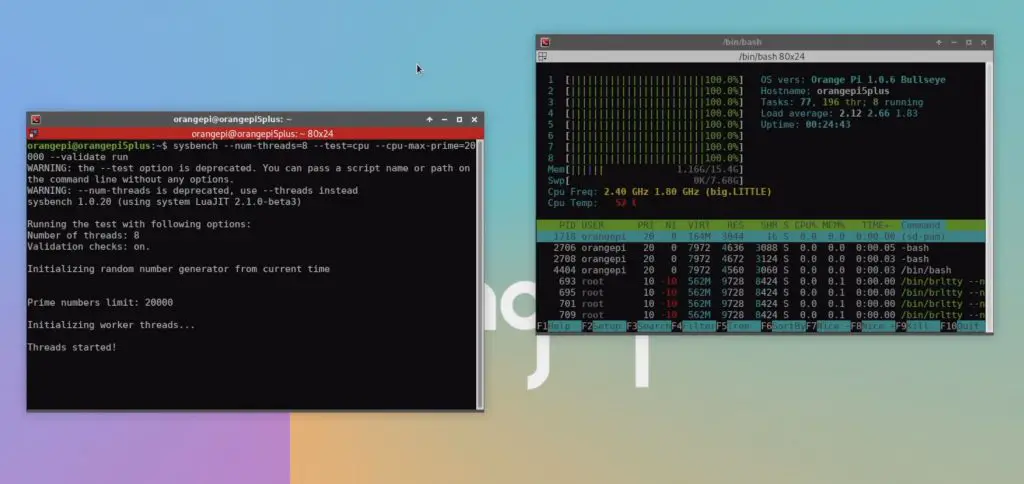
Running the test, after 10 seconds we have processed a little over 5,343 events per second and we get a total score of 53,450.
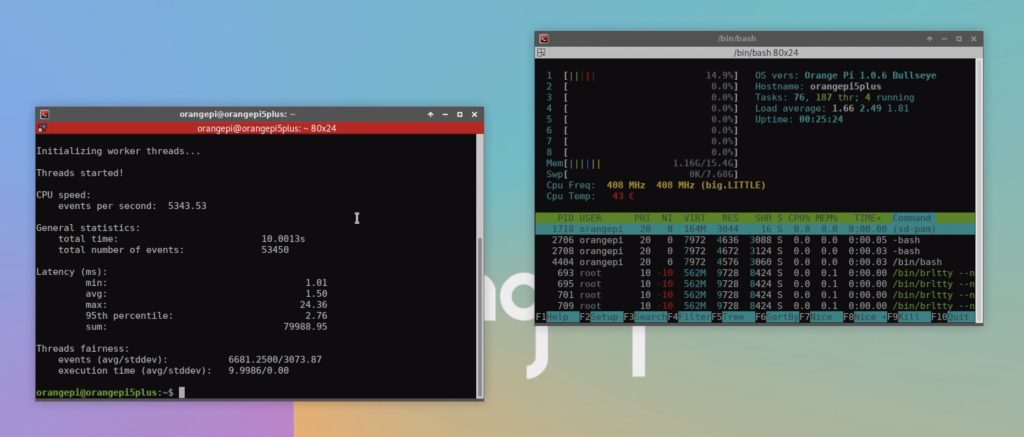
For comparison over three consecutive tests;
- The Rock 5 B managed an average of 53,642
- The Khadas Edge 2 managed an average of 51,568
- The Orange Pi 5 Plus managed an average of 53,436
So performance-wise, the Orange Pi 5 Plus is almost exactly the same as the Rock 5 Model B, which is to be expected running the same processor and similar hardware. The difference between the two is likely just due to variability between tests.
Power Consumption On The 5 Plus
Lastly, let’s take a look at power consumption.
To measure the 5 Plus’ power consumption, I used a USB-C cable that supports power delivery and indicates the power draw through it. This showed that the 5 Plus was not running on Power Delivery, which would have been indicated by a PD at the top.
But running at 5V, it draws about 2-3W when idle and this goes up to 6-8W when fully loaded.
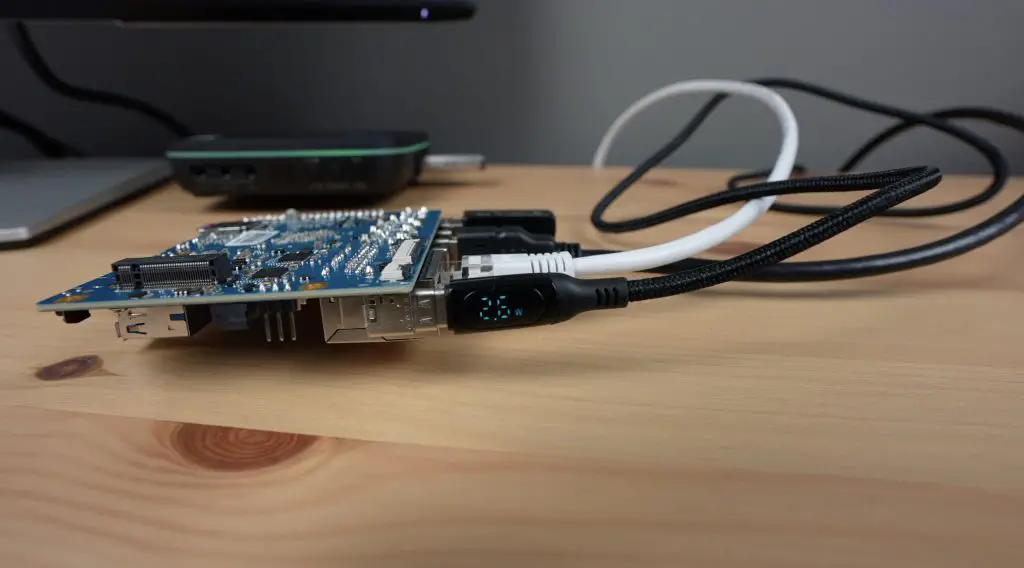

Thermals weren’t really an issue without the heatsink, even running Youtube playback at 4K for about 10 minutes didn’t push the CPU temperature much over 40 degrees. If you are going to run heavy loads on the 5 Plus for long periods of time then you’ll probably need a heatsink.

Final Thoughts On The Orange Pi 5 Plus
At the price that the Orange Pi 5 Plus is being sold at, it’s a really attractive option for a powerful single-board computer with a good set of interfaces. As software is still in the early stages, it’ll be interesting to see what packages are released over the coming months.
Let me know what you think of the in the comments section below.



