Over the past two years, I’ve tried two of Khadas’ single board computers which were aimed at being compact and low power computers for home server or media centre projects.
More recently Khadas have come up with something equally small but a lot more powerful. The Mind 2 is an ultra-small, dockable mini PC with a couple of unique features. This is the second generation in the Mind series that brings in the Intel Core Ultra 5 and 7 series CPUs to replace the i5 and i7 CPUs in the original.
Where To Buy The Khadas Mind 2
- Khadas Mind 2 Core Ultra 5 (This Review) – Buy Here
- Khadas Mind 2 Core Ultra 7 (More Powerful) – Buy Here
- Mind Dock – Buy Here
- Mind Graphics – Buy Here
Equipment Used In This Review
- USB-C Pencil Screwdriver – Buy Here
- Infiray P2 Pro Thermal Camera – Buy Here
- Video Capture Box – Buy Here
Unboxing and First Look
The Khadas Mind 2 comes in a minimalist white branded box with an image of the Mind 2 on the top and the name on either side.

It is available in two processor options, this review is done on the less power Intel Core Ultra 5 version. It is also available in an Intel Core Ultra 7 version, and that version has two different RAM options, 32GB and 64GB.

Inside the box, first up we’ve got the Mind 2. Underneath it is a sleeve with the manual and warranty card.

Lastly, beneath that, we’ve got a USB-C power cable and a 65W USB-C power adaptor.

It’s quite clear that they’ve tried to replicate Apple’s packaging with the minimalistic white box and even the way they’ve packaged the power cable and adaptor. It’s not done cheaply though, the packaging feels like you’re unboxing a premium product.

The palm-sized Mind 2 weighs just 435grams. It feels well-built in an anodized aluminium unibody enclosure.

It’s quite small too, it measures 146mm long, 105mm wide and is just 20mm thick.

Ports & Features On The Mind 2
Taking a look around the Mind 2, on the front we’ve got a single power button with an integrated power indicator LED. This doesn’t seem to do anything out of the box, so either it is disabled without power connected or that battery is empty on arrival.

Each of the two short sides have symmetrical cooling vents on them, one is an air inlet and the other an outlet.

On the back, we’ve got a Thunderbolt 4 port which doubles up as the USB C power input. Alongside it is a USB 4 port, then we’ve got an HDMI 2.1 port which will do 4K 60Hz and then two USB 3.2 Gen 2 ports. So they’ve included all of the ports you’d need to use the Mind 2 as a standalone PC without a dock if you’d like to. Above the ports are some more ventilation holes – also air inlets.


Notably, and perhaps disappointingly for a workstation, it doesn’t have any wired networking ports, but it does have WiFi 6E and Bluetooth 5.3 connectivity. To get wired networking you’ll need to use a USB adaptor or their dock which we’ll discuss a bit later.
Similar to the PCIe port that I recently tried out on the GTi 14 Ultra, the Mind 2 has an expansion port on the bottom. This is a proprietary port that they’ve called the Mind Link.
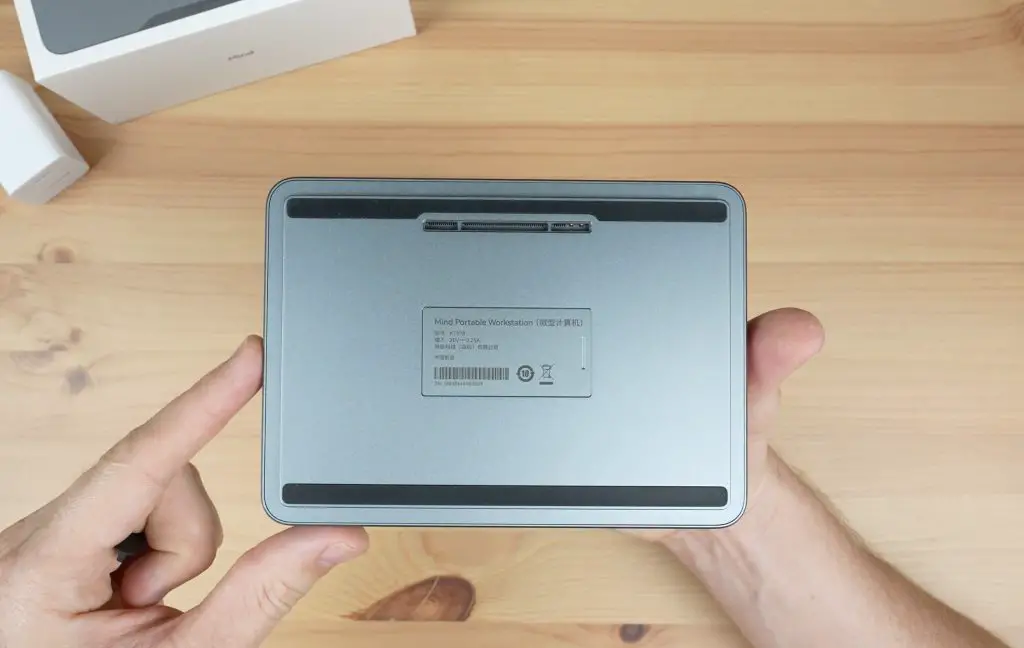
This port has the bandwidth of a PCIe Gen 5.0 x 8 port, allowing up to 256 GT/s. It supports USB 3.2 Gen 2, HDMI 2.1 and it allows for up to 10A of input power.
The Mind 2 has a 512GB NVMe SSD but also has an additional M.2 slot to add a second SSD which is accessed through an easy-to-use magnetic cover on the bottom. The slot is limited to 2230 size drives though.
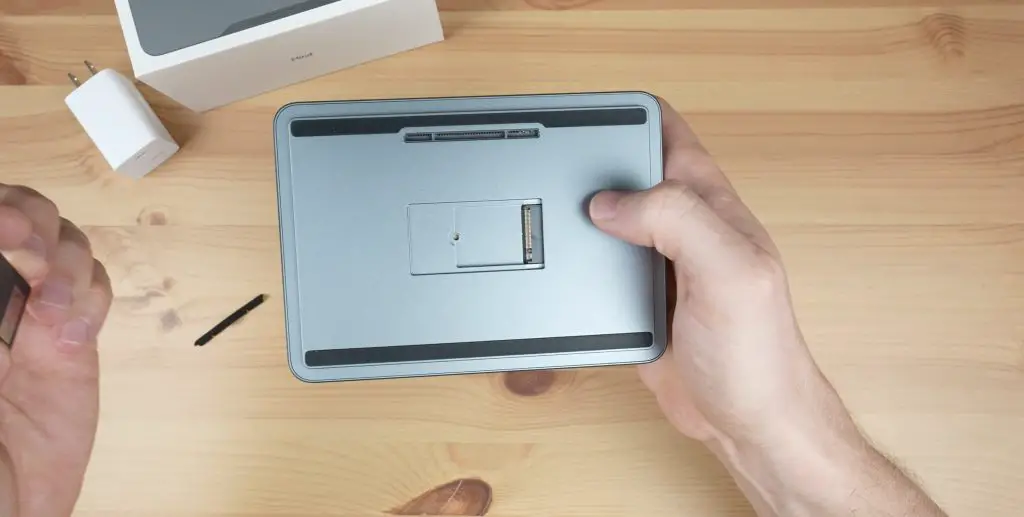
The text on the bottom looks good framed in the cover plate but I’m not sure it’s the best idea to have the serial number on an easily swappable component.
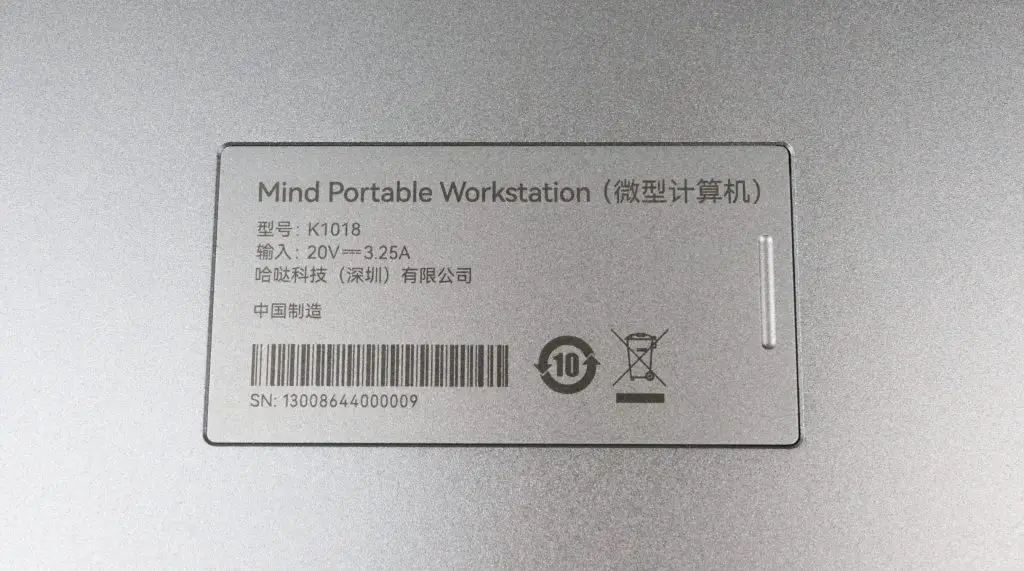
Opening Up The Mind 2 To Take A Look Inside
The bottom cover is held in place with four screws underneath the rubber pads. Internally, the only upgradable component is the NVMe SSD.

The Mind 2 has an Intel Core Ultra 5 125H Processor which is essentially a CPU, GPU and NPU all on a single chip. This is a mobile processor with 18MB of cache and 14 cores;
- 4 Performance cores that can run at up to 4.5Ghz
- 8 Efficiency cores that can run at up to 3.6Ghz
- 2 Low-Power Efficiency cores that run at up to 2.5GHz
It has an integrated Intel Arc GPU with a maximum frequency of 2.2GHz and this supports hardware-based ray tracing.
It’s also got 16GB of LPDDR5 RAM running at 6400 mega transfers per second. The RAM is non-removable so can’t be upgraded.
Unlike any of the other mini PCs I’ve tried on this channel, the Mind 2 comes with a built-in 5.55Wh battery. Being relatively low capacity for the high-performance CPU we’ve got in the Mind 2, this battery isn’t designed to run the Mind 2 without a mains connection but rather allows the Mind 2 to be used like a laptop in sleep mode in case of a power interruption or to move it between locations like a home or office. You can run the Mind 2 on the battery but it’ll only run for about half an hour.

So the Mind 2 is like the brains of a laptop that is designed to be transportable between workstations without shutting down.
Cooling is achieved by a single fan with two air inlets, one on the back and one on the side, and a single air outlet along the opposite side.
First Boot & Performance Benchmarks
The Khadas Mind 2 comes with a clean install of Windows 11 Home. There is an application called Mind that comes preinstalled but this is responsible for the battery management like most laptops would have.

Opening up the performance monitor we can see our CPU is an Intel Core Ultra 5 and it’s running at a base speed of 3.6GHz. We’ve got our 16GB of RAM running at 6400Mhz and our 512GB storage drive. Our GPU is an Intel Arc and it’s sharing 9Gb of RAM.
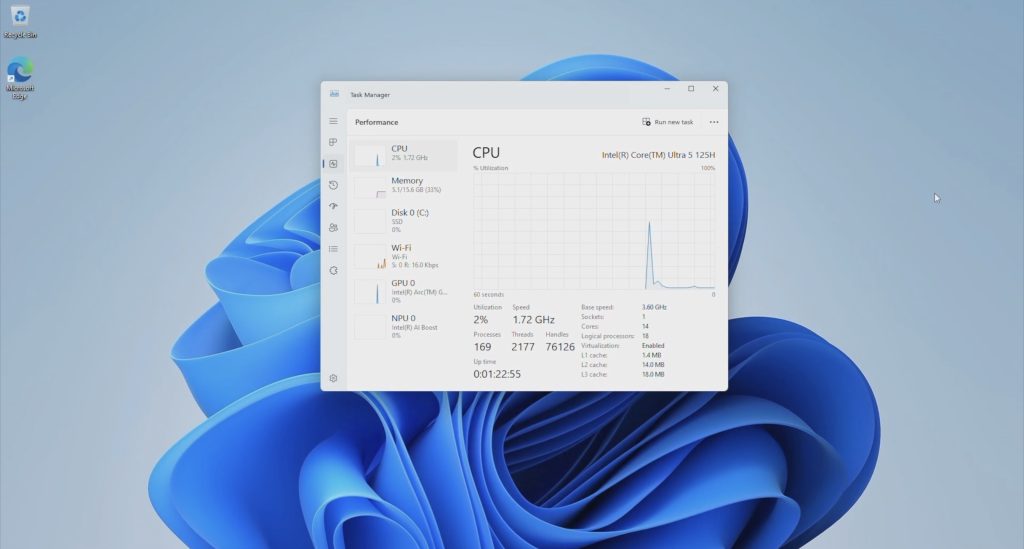
To test the Mind 2, we’ll run two benchmarks. The first is Geekbench to test the CPU and GPU performance.
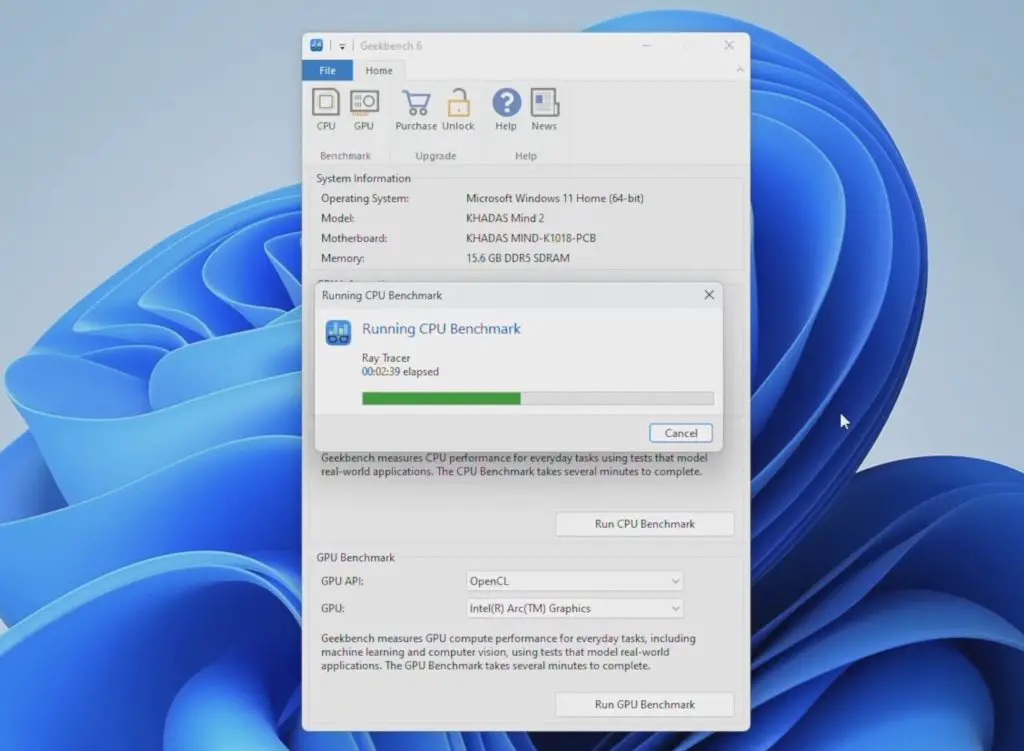
The CPU benchmark took about 5 minutes to complete. We get a single core score of 2,163 and a multicore score of 11,024. These results are not far off the results I got on the GTi 14 Ultra which has the more powerful Core Ultra 7 CPU.
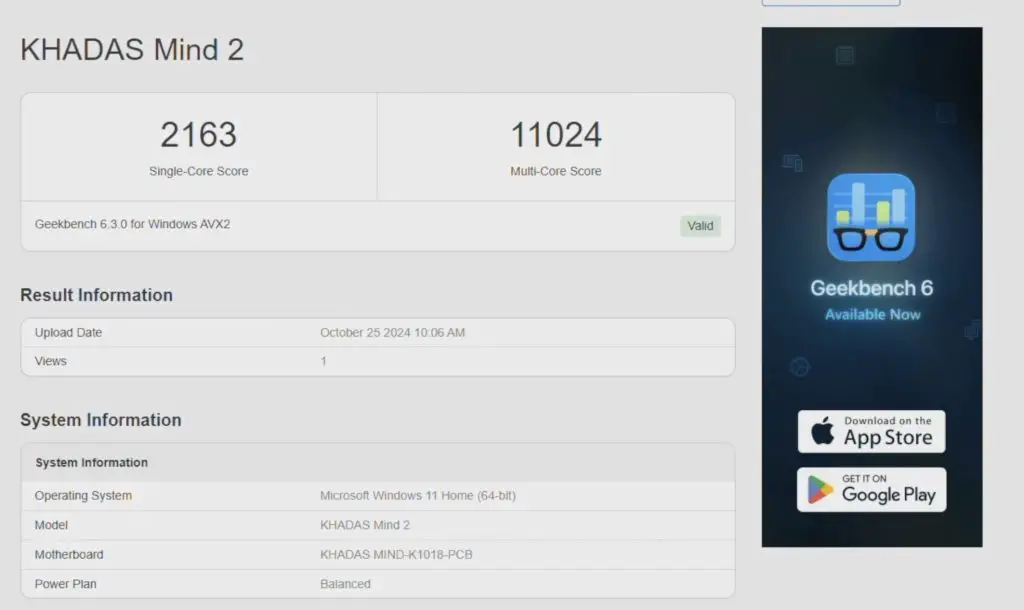
Similarly to that CPU, single-core scores are fairly average but the multicore score is quite good.
The GPU benchmark took just over a minute and we got a score of 28,270. This is quite good for an integrated GPU but is quite a lot lower than the results on the Core Ultra 7 CPU. It should still be powerful enough to do some low-level 1080p gaming on it, well test that out in a bit.
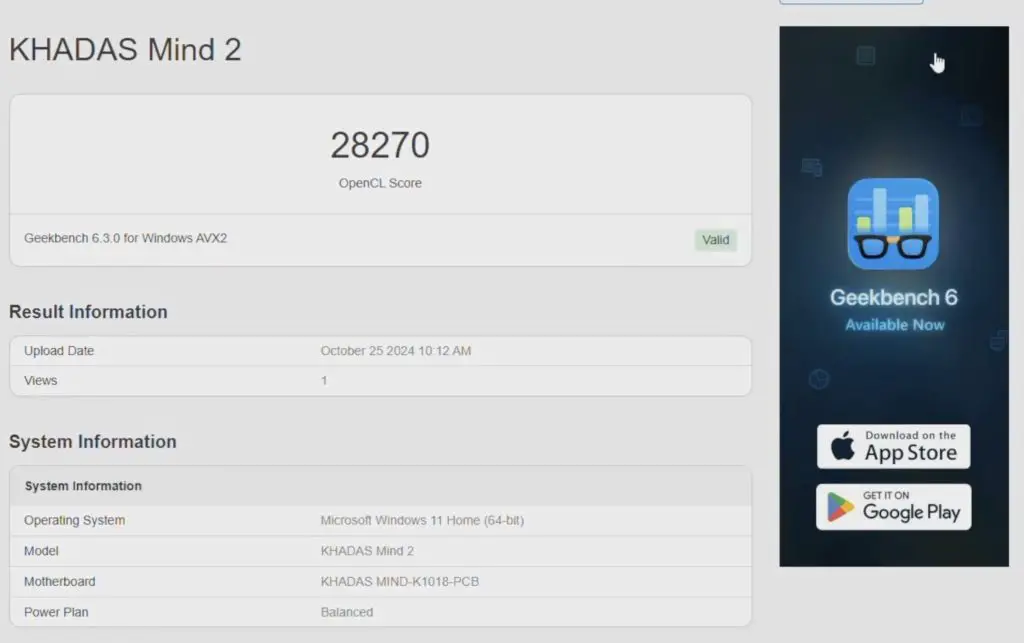
Next, let’s run Furmark to test the computer’s GPU and thermals. I ran the Vulkan 1.3.289 test at 1080P.

We get a score of 2079 with an average of 34fps. Interestingly Furmark reported the maximum GPU clock frequency reached to be 1.8GHz, which is quite a bit short of the 2.2GHz available.
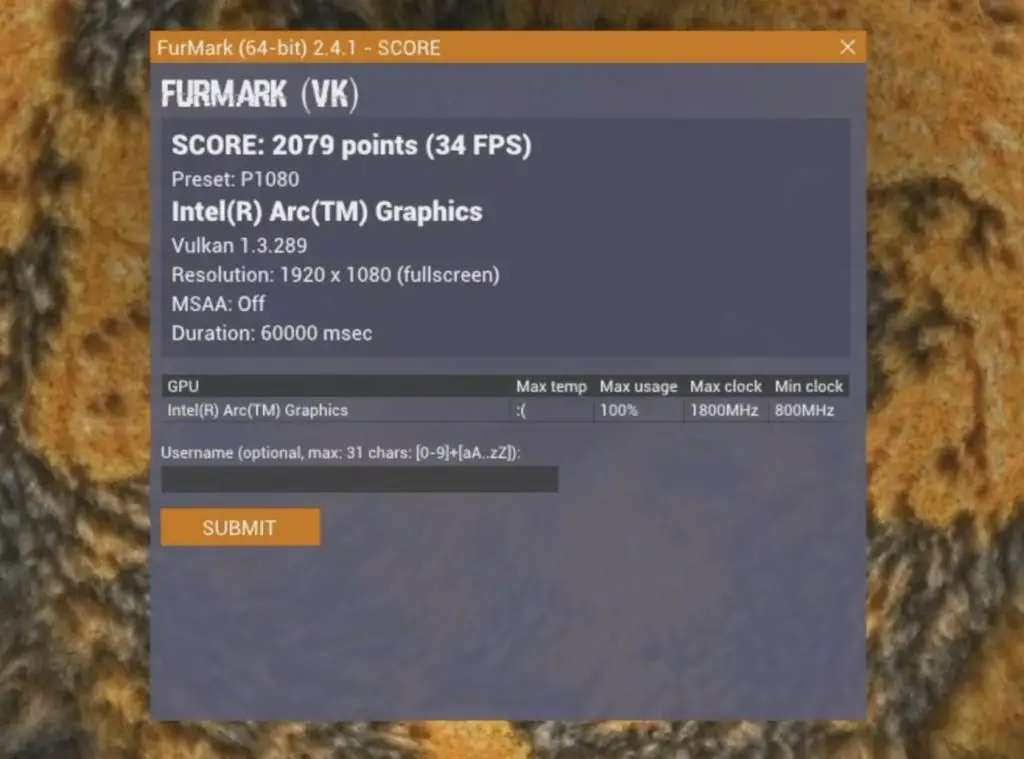
1080P Gameplay On The Mind 2
Now that we’ve run a few benchmarks to test performance, let’s try running Counterstrike 2 and Doom Eternal on it.
In Counterstrike 2, we get around 60fps with graphics settings on High. Turning graphics up to Very High, the fps drops to a little under 50. This is not a particularly demanding game but is still a fairly good result for such a small PC without a dedicated GPU.


Next, I tried running Doom Eternal. I had all graphics settings on Ultra Nightmare and Ray Tracing turned off. I was getting about 60fps fairly consistently which is also pretty good. Turning ray tracing on mid-game first caused the game to crash as it seemed to run out of video memory, but turning it on before loading the game then worked and we lost about 10fps.


So the Mind 2 by itself handles 1080P gaming fairly well with the integrated Intel Arc graphics, both games were very playable with mid to high graphics settings and also ran ok with graphics settings maxed out. This is also only the base version of the Mind 2, there is a more powerful option available and you can add on the graphics module to further boost gaming performance.
One thing that did get quite annoying was the loud fan. If you’re just doing light work on the Mind 2 it’s barely audible but under load like when playing games, it can be quite noisy. There is an audio clip of the fan noise in my video at the beginning of the post.

Power Consumption & Power Management
In terms of power consumption. The Mind 2 uses around 9W when idle on the desktop with the battery fully charged and it goes up to a little over 45W with the GPU and CPU being used during gaming. The idle consumption is really impressive for a fairly powerful mini PC. This is around the same as the low-power N100 computers I’ve tried.


If we pull the power cable out of the back, the Mind 2 goes into sleep mode. This allows you to move it to another workstation or take it home and when you plug it back in you can carry on right where you left off. There’s no need to close documents or applications.

You can also disable going into sleep mode and it’ll run on the internal battery. In this mode, I was able to get about half an hour of run time before the battery was depleted.

Final Thoughts On The Khadas Mind 2
So that’s my overview of the Mind 2, but we’ve only really had a look at half of the complete product and this is where I have mixed feelings about it. Sure, you can use the Mind 2 as a standalone mini PC like this, but at $799 for this entry-level version, you’re paying quite a lot for a mini PC that is missing quite a few features.

That’s where the Mind Link come in. Khadas have already developed a Dock and an external GPU solution for the Mind series and they’re currently working on a portable display too. These each add functionality to the mini PC to suit a particular application.
The Dock makes it easy to add and remove the Mind 2 to a home or office workstation and the external GPU adds an RTX4060 to it for gaming. Both of these are fantastic options to have, but they do also add quite significantly to the total price. You’d be in for almost $2,500 if you bought the top-spec Mind 2 and Mind Graphics module!

Overall, the Mind 2 is well-built and has a number of features that I really like. I like that it is powered through a USB-C cable and the integrated battery allowing it to be used more like a laptop adds to its flexibility in size and form factor. It really is a palm-sized mini PC, and quite a powerful one too.

I don’t like that it doesn’t include a wired network option and because they’ve tried to make it very compact, it is also not upgradable (other than increasing storage). I personally don’t mind the proprietary Mind Link interface as this type of hot-swappable high-speed interface would be very difficult to achieve otherwise, but I would like to see their expansion options include some more versatile modules like a x8 PCIe port that can be used to add your own GPU or PCIe cards to. This would negate some of the concerns around spending $1000 on a graphics module that is not compatible with any other platform.

Let me know what you think of the Khadas Mind 2 in the comments section below.


