The Mars 5 Ultra is the latest revision to Elegoo’s successful Mars series of SLA printers. Its product page advertises an impressive set of features like 9K resolution, automatic build plate levelling, resin level detection and remote monitoring via an integrated AI camera.
The Mars 5 Ultra retails for $270 on Elegoo’s web store and $285 on Amazon at the time of writing this review, which makes it an attractive option as an entry-level or budget-friendly printer.

Where To Buy The Mars 5 Ultra
Other Equipment Used In This Review
Unboxing The Mars 5 Ultra
The Mars 5 Ultra comes horizontally packaged rather than vertically like I’m used to seeing with other SLA printers. It is well protected with white high-density foam inserts protecting all the major components and a clear wrap around the acrylic cover to prevent scratches.




Like with most SLA printers, the Mars 5 Ultra comes pre-assembled. You only need to install the build plate and resin vat, which are easy to do and typically part of the printing process.

Included in the box is the Mars 5 Ultra, its build plate and power supply along with some accessories to get you started with your first prints.

These accessories include a USB stick with software and test print files preloaded, a WiFi antenna, Allen keys and screws to replace the resin vat film, gloves, face mask and paper filters for handling the resin and a drip tray to contain spills when removing prints. It also includes a license code card for Chitubox Pro.
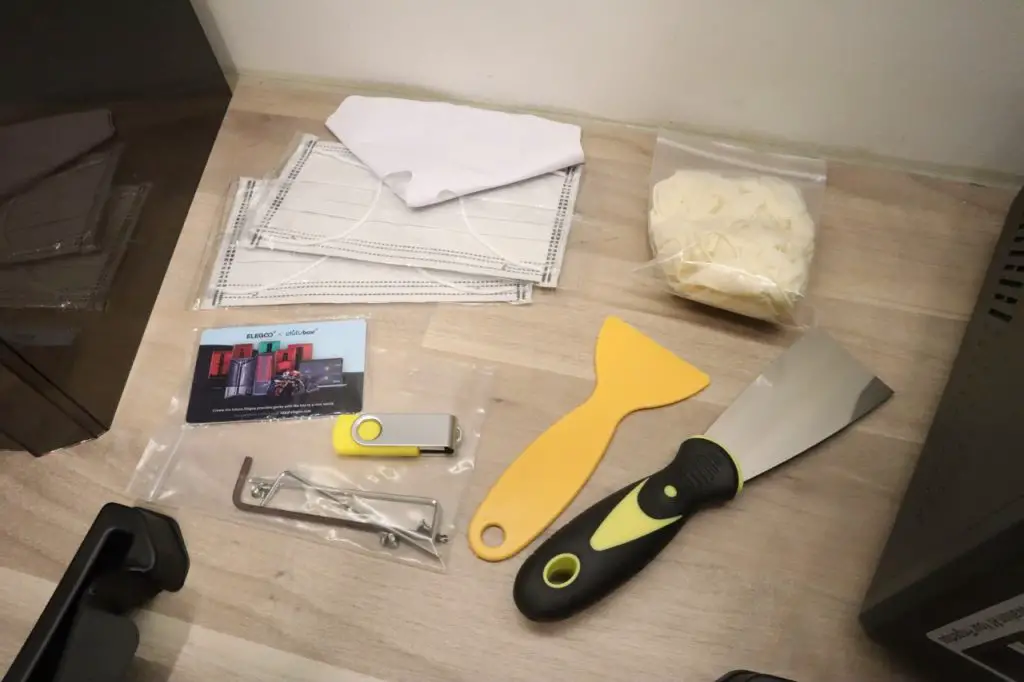

The design of the Mars 5 Ultra, and especially the cover, gives it a futuristic cyberpunk feel. A lot of the design style feels unnecessary, but I think it works and I quite like the look of it.
First Look Around The Mars 5 Ultra
The Mars 5 Ultra feels like a solid and well-built printer. Its construction is primarily metal, with only the front panel and clear cover being plastic.

The build plate attaches to the z-axis arm with a toolless clamp, which is solidly built and easy to use. They claim that the Mars 5 Ultra is ready to run out of the box and doesn’t require any manual calibration or levelling of the build plate – we’ll discuss this a bit later when we try a test print.

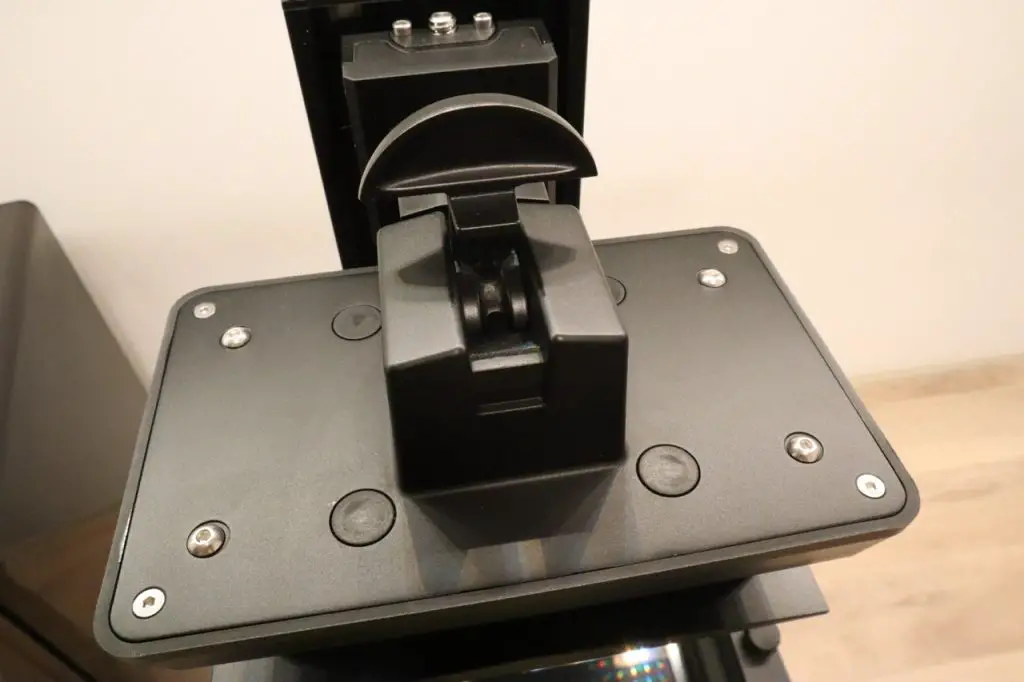

The z-axis arm runs on a single linear rail and like most printers these days, has a silent stepper motor driver.
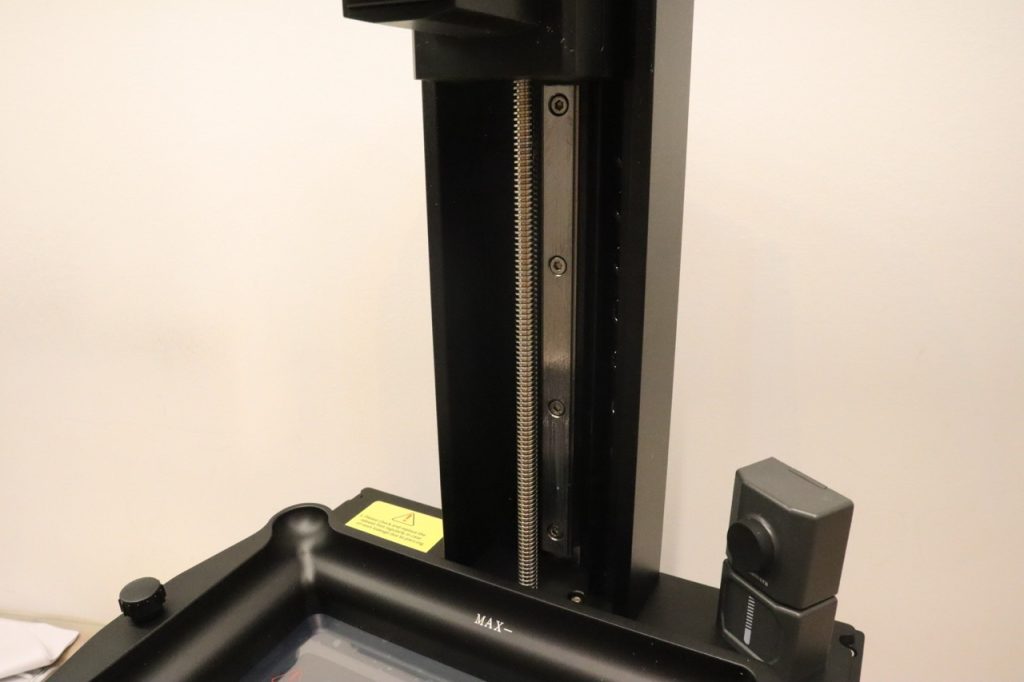
The resin vat is held in place with a thumbscrew on each side and features a typical “max level” indication line. It has also been designed with pouring points on both sides, which is good to have.
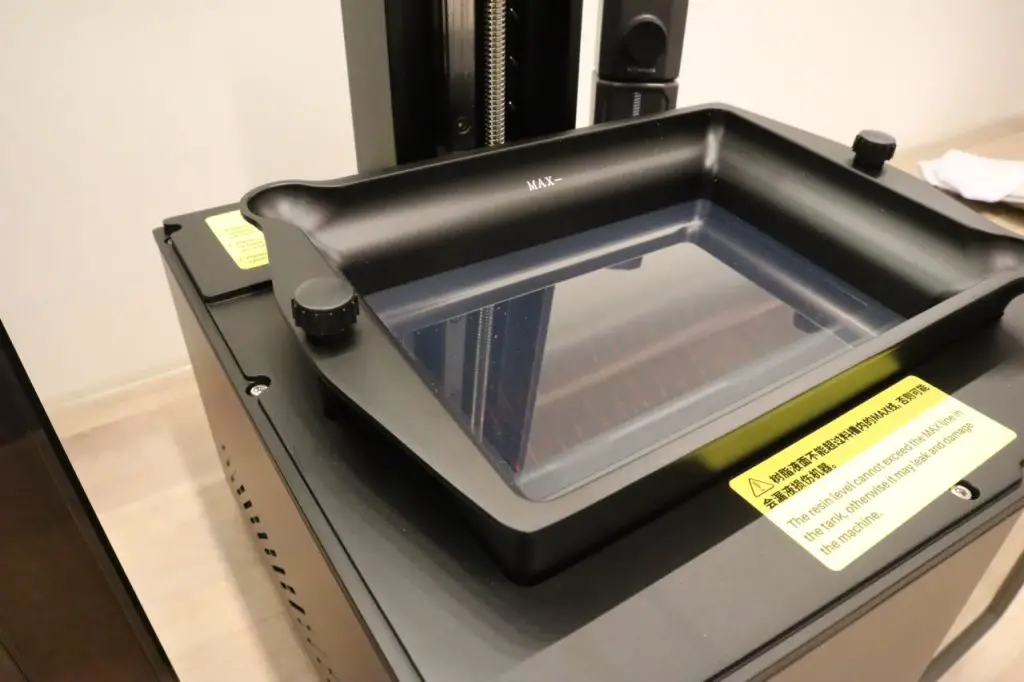
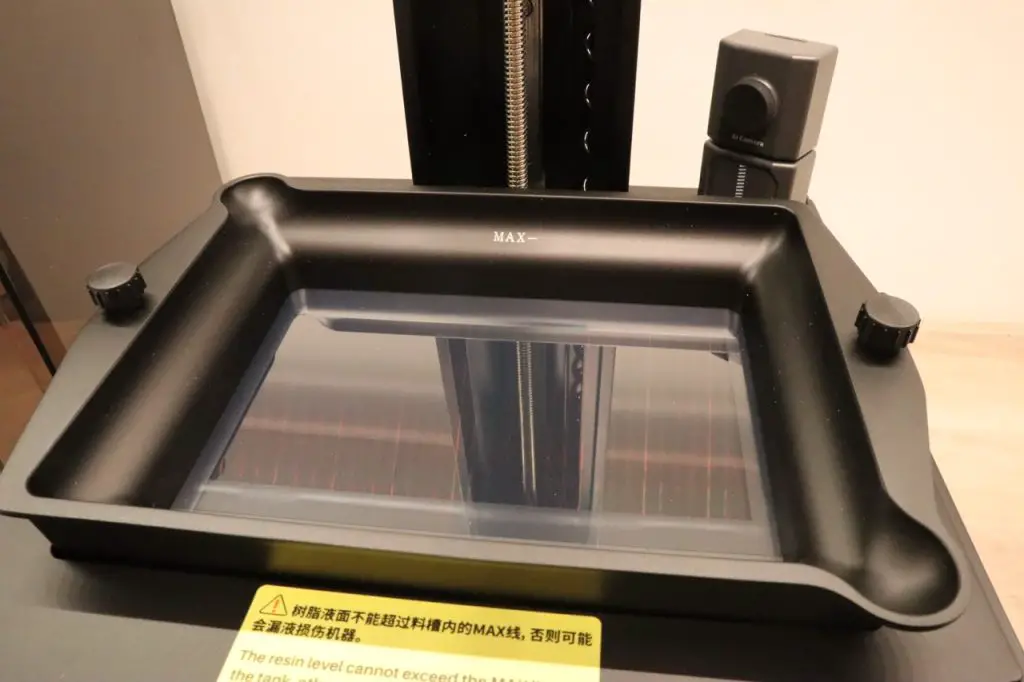
A notable feature of the Mars 5 is that the resin vat is designed to tilt during prints. This tilting motion peels prints off of the film from one side to the other rather than just pulling up on them until they “pop off”. This allows the Mars 5 to get slightly better print speeds and reduces the likelihood of adhesion issues.

It also includes a 720p AI camera. This camera allows you to monitor prints remotely and create timelapses of your prints as they are completed. The AI part of the camera includes warp detection and empty build plate detection – both of which assist in alerting you of any failed prints.

Interaction with the Mars 5 Ultra is done through an integrated vertical colour touchscreen on the front. The user interface is simple and refined – I could find all of the settings that I was looking for as well as start and stop prints fairly intuitively.


In terms of IO, along the right-hand side, we have a USB type A port to plug flash drives into for prints, the power switch, the DC power input and the WiFi antenna.

Elegoo have also included a drip tray with the Mars 5 Ultra, which snaps into place around the resin vat. This has been added to catch drips or spills that may land on the printer when you’re removing prints from the build plate, preventing drips or spills from damaging the LCD or the vat tilting mechanism. This is a nice feature but the plastic that it is made from feels more like packaging than an actual product.


Mars 5 Ultra Specifications
- Printer Dimensions: 260mm [L] x 268mm [W] x 452mm [H]
- Build Volume: 153mm [L] x 77mm [W] x 165mm [H]
- LCD Resolution: 8520 x 4320px (9K)
- LCD Size: 7″
- Pixel Size: 0.018mm (18um)
- Z-Axis Precision: 0.02mm
- Print Speed: < 150mm/h
- Connectivity: WiFi and Direct USB
- Control Panel: 4″ Capacitive Touchscreen
Printing Out The Included Test Print
The Mars 5 Ultra includes a rook demo print on the supplied flash drive, which has been customised with Elegoo’s logo and the Mars 5 Ultra name on it.
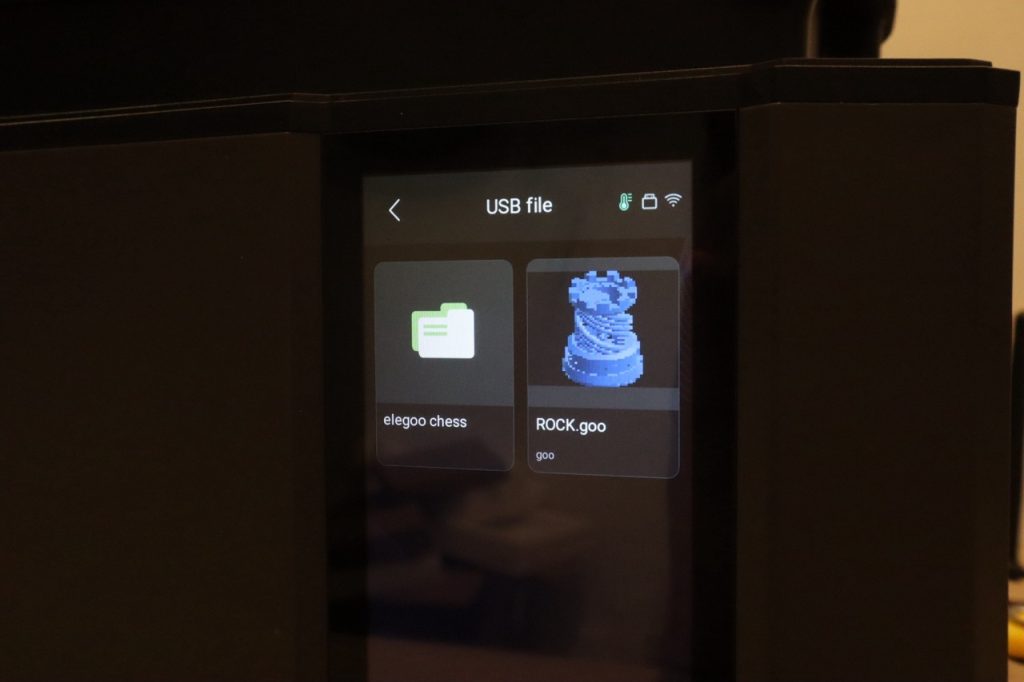

Before each print, the Mars 5 Ultra runs through a self-test routine, which is displayed on the LCD display as a checklist. It also warns you not to touch or bump the printer during this routine.
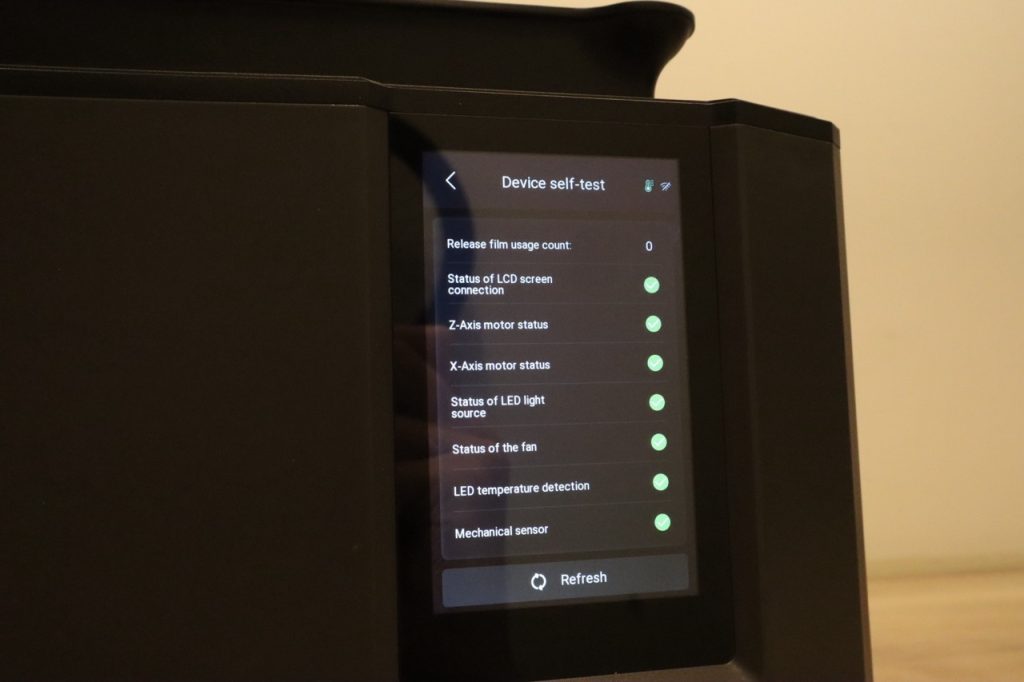
Part of the routine includes self-levelling or calibrating the build plate level. I didn’t have any issues with this during my testing but a lot of the failed print issues that I’ve seen users talk about online have been due to the lack of information around manually levelling this build plate or at least checking it during setup. I know Elegoo have aimed at creating a “ready to run” printer, but it would be really helpful to include some troubleshooting advice or steps in the included manual.

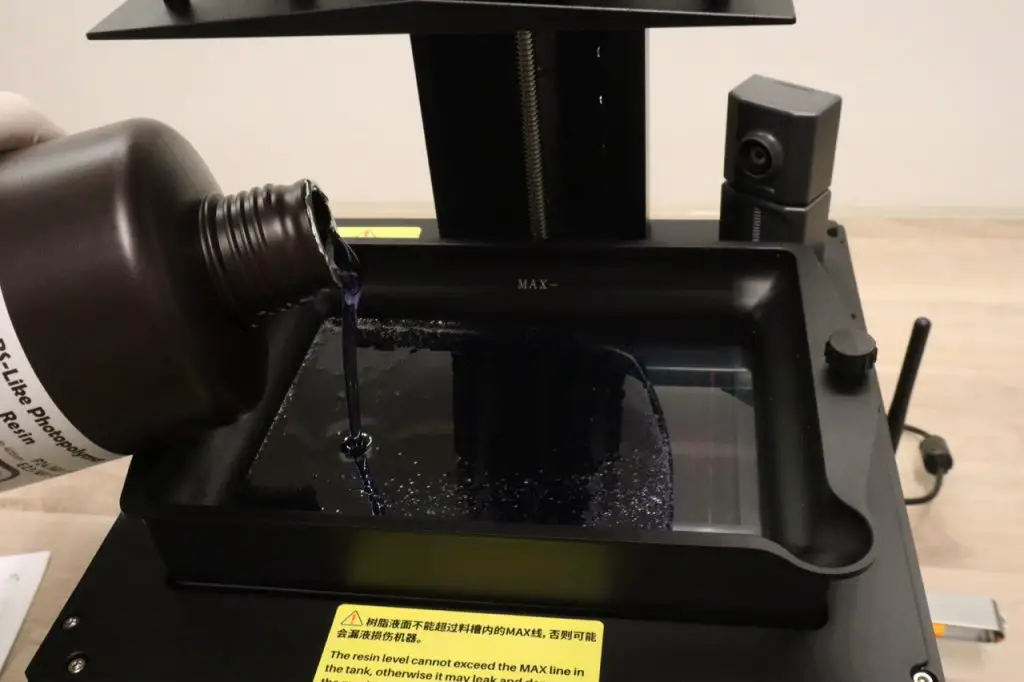
I had no issues with printing out the rook test print using Elegoo’s smokey grey translucent resin. It was however quite difficult to remove from the build plate – but I guess this is better than losing the print during printing.
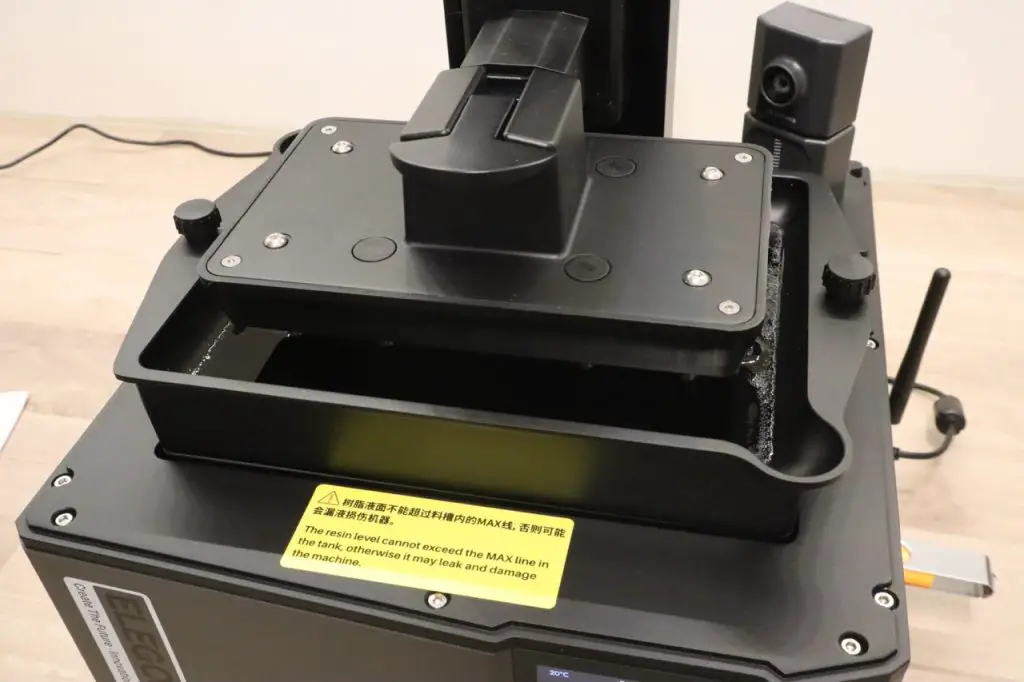

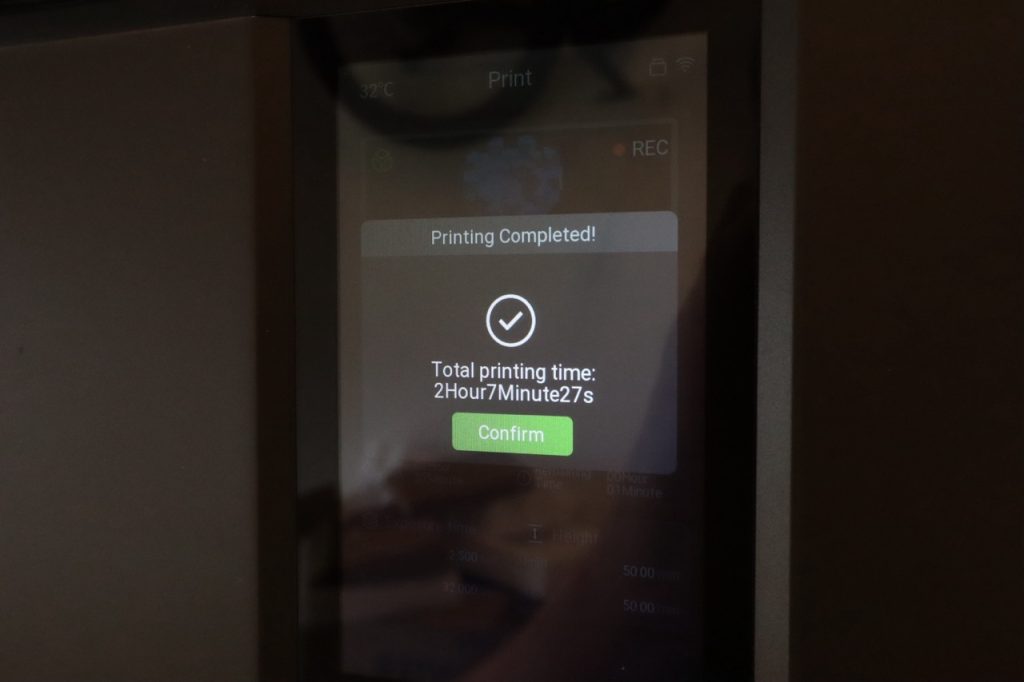
The build plate design is a lot more rigid than the typical single-point support, but this does have a disadvantage in that it is more difficult to clean in between each of the support posts.
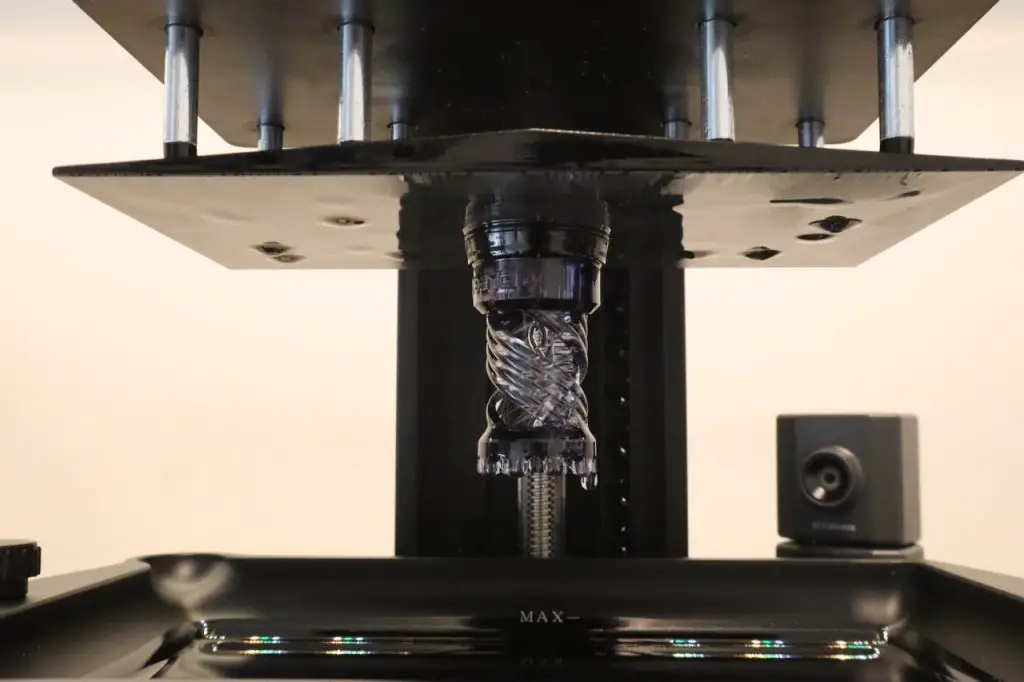
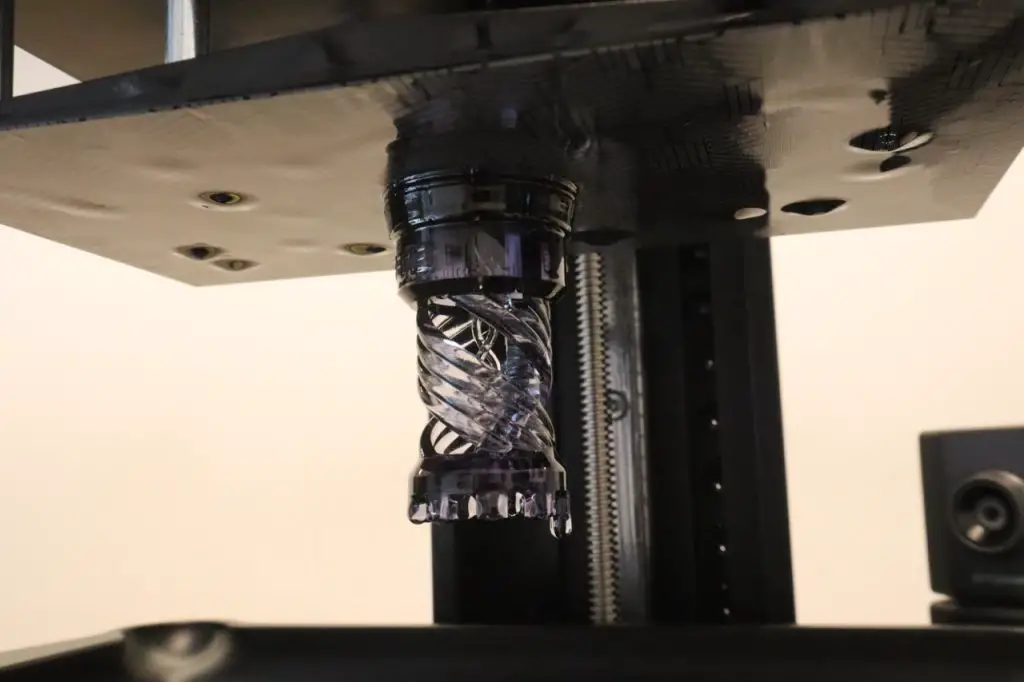
The Rook test print came out really well, aside from the difficulty in getting it off of the build plate.



Slicing My Own Test Print In Chitubox
Included on the flash drive that comes with the Mars 5 Ultra are two versions of Chitubox – Chitubox Basic and Chitubox Pro.
Chitubox Basic is free-to-use software that doesn’t require a license.
Chitubox Pro requires an annual subscription but Elegoo include a 3-month license with the Mars 5 Ultra. This is a nice inclusion but Chitubox Pro is quite expensive ($170 per year) if you’re not frequently making use of the pro-level features (likely for business use) and the included 3-month license is quite short.
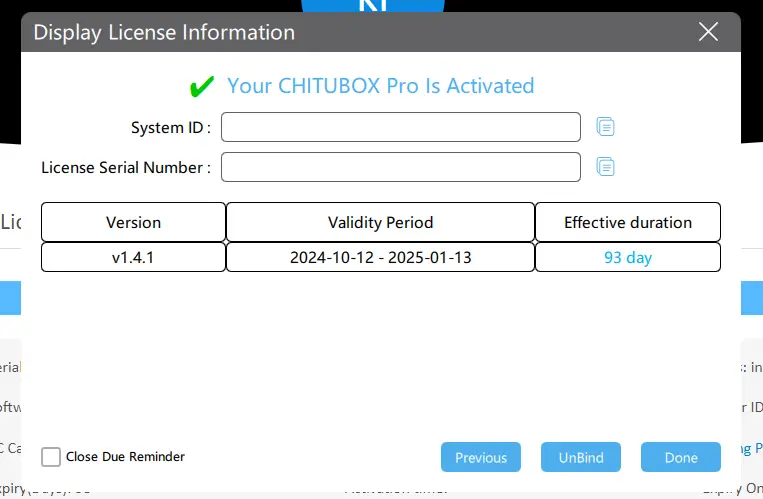
The Mars 5 Ultra has built-in WiFi which allows it to do firmware updates without being connected to a PC, but also allows prints to be sent to it wirelessly using the ChituManager plugin. This plugin also allows you to use the Mars 5 Ultra’s integrated camera for remote monitoring.
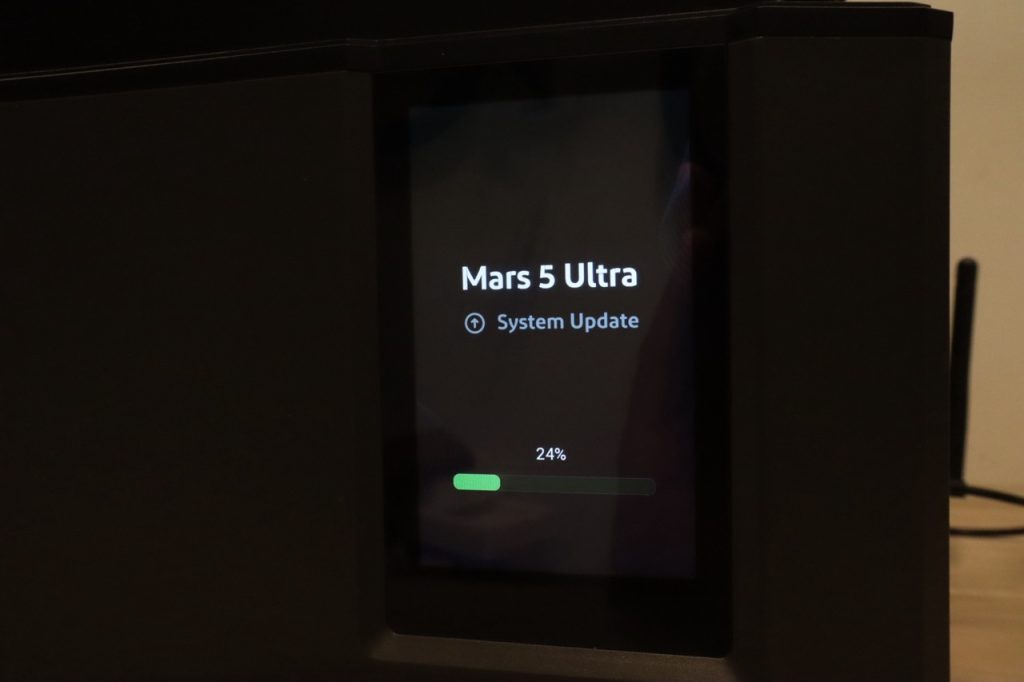
The model that I chose to slice was a Lattice Benchy by DaveMakesStuff. This too can be printed directly on the build plate without having to be printed at an angle and should be printed without supports.
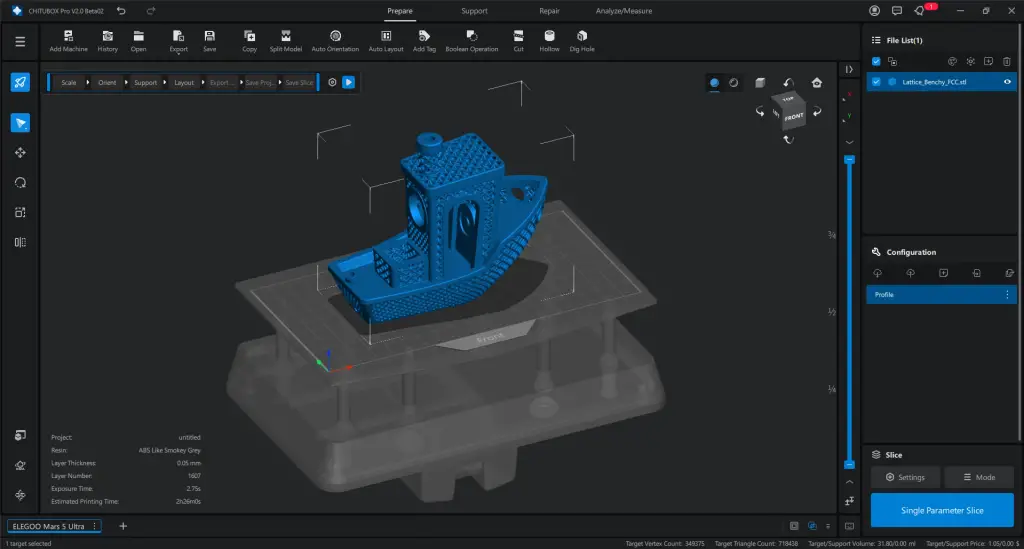
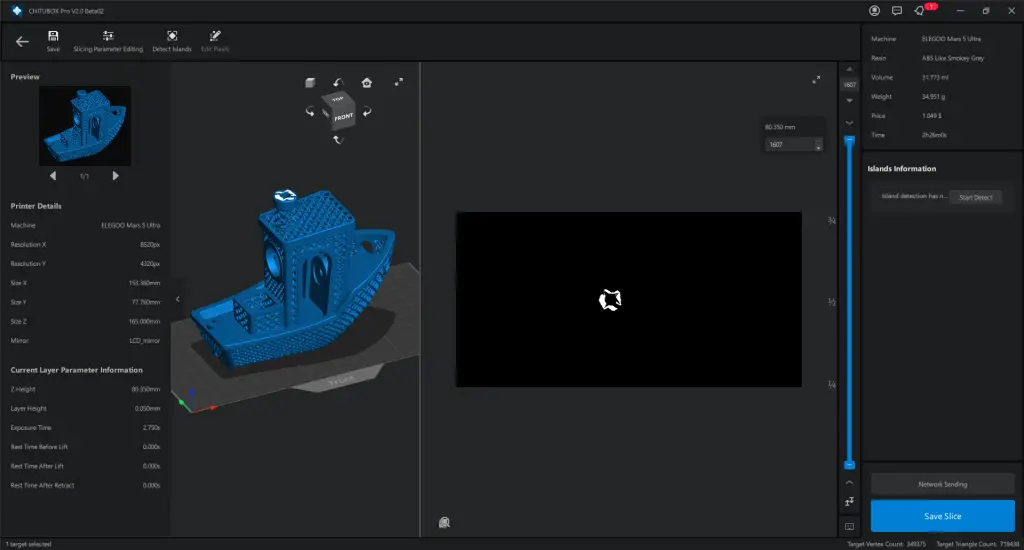
I used Elegoo’s recommended settings for their ABS-Like Smokey Black Resin, which was readily available on their website – both under the printer’s product page and on their resin’s listing.

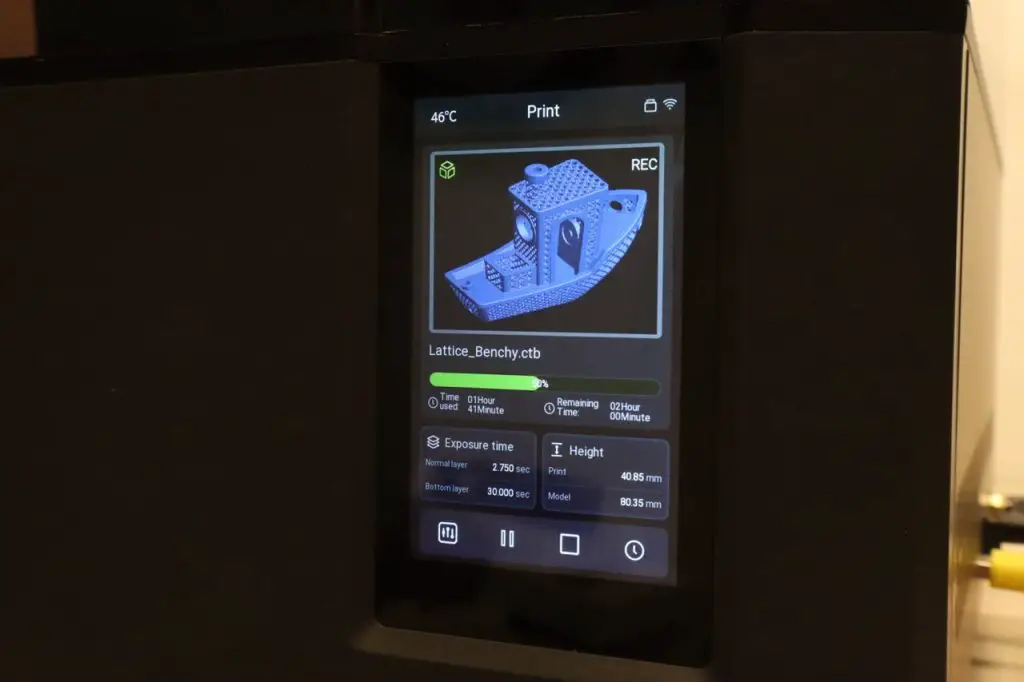
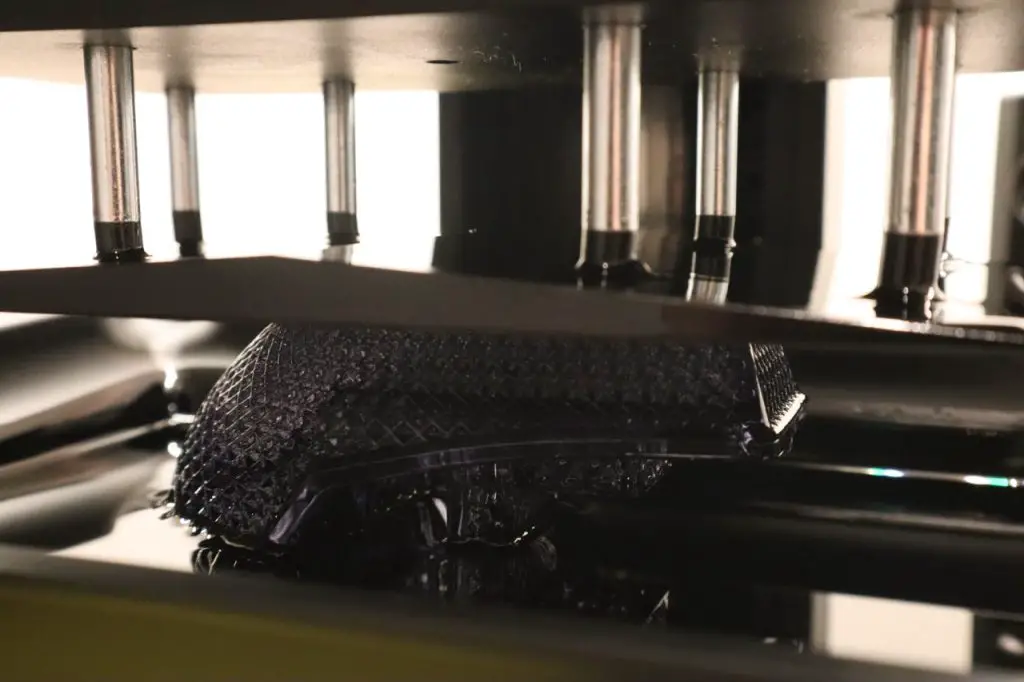
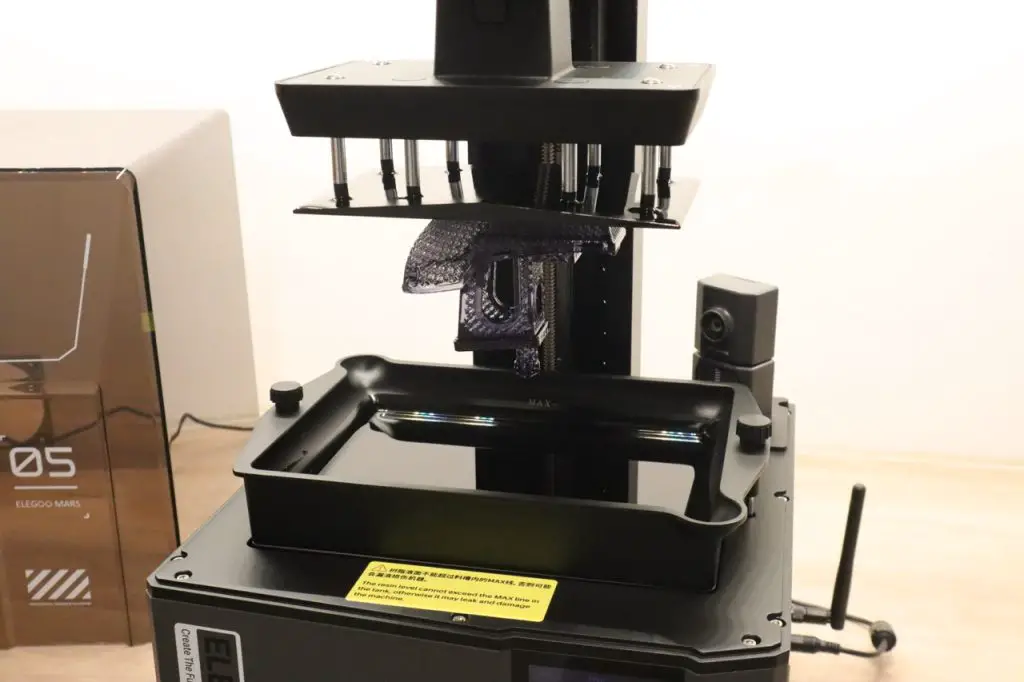
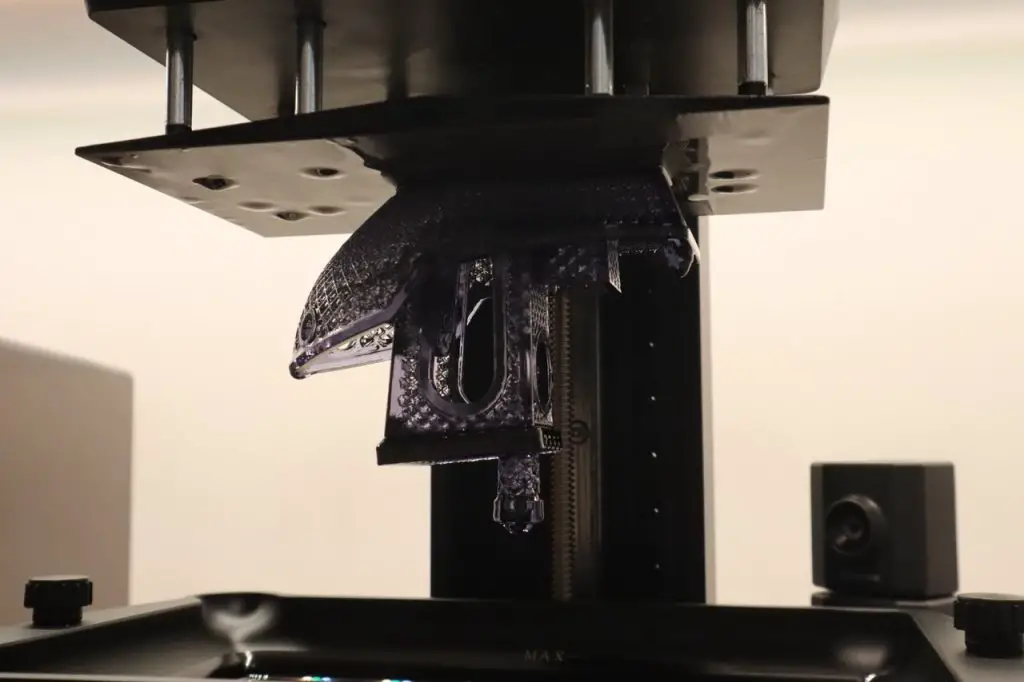
The lattice structure printed out impressively well considering the fine detail. The benchy came out flawlessly. There was no visible warping or distortion and the high resolution makes it very hard to see any



The location of the camera is useful in that it is out of the way when you’re topping up the resin vat or removing prints, but being forward facing and with the dark lid, the quality of timelapse videos is not great. That said, it is easy to use and most casual users would be happy with the results.
I also tried printing out a
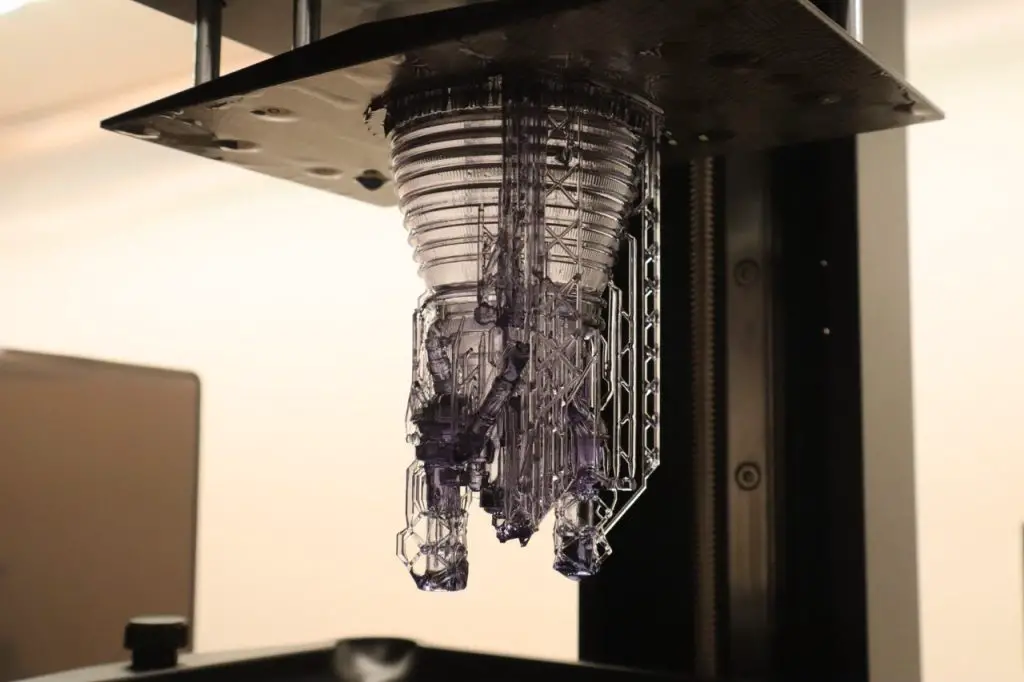



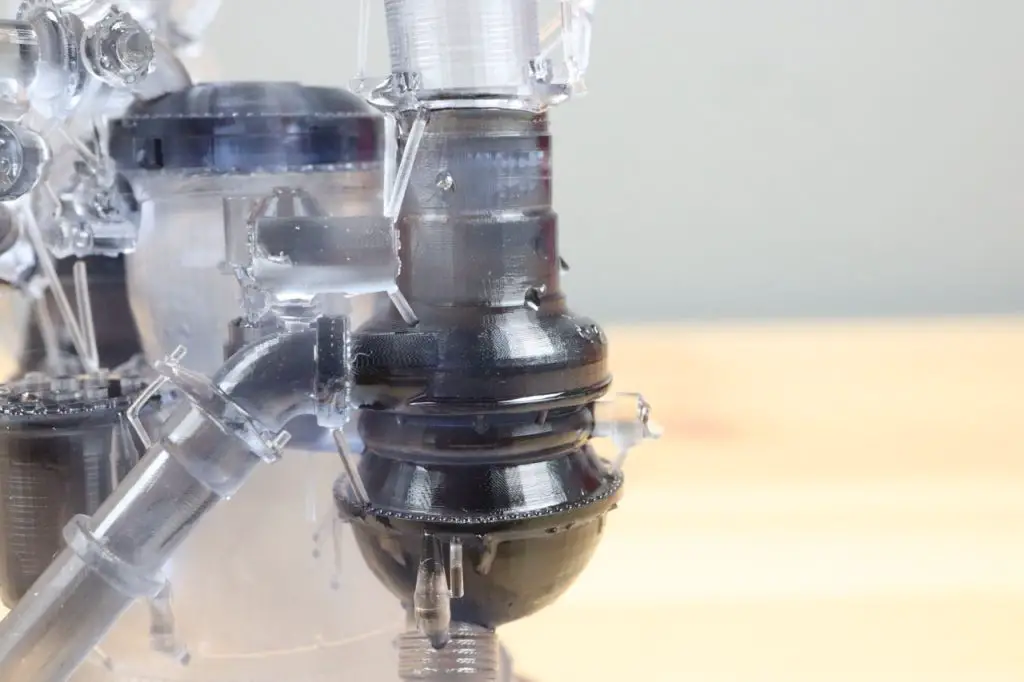
Final Thoughts On The Mars 5 Ultra
The Mars 5 Ultra impressed me quite significantly. Having not used a new SLA printer in a couple of years, it was great to see how quickly you can get set up and running, and the print quality is amazing. There is no more fiddling with bed levelling and calibration issues to resolve, it just works.
The Mars 5 Ultra includes all of the higher-end features of Elegoo’s flagship Saturn 4 Ultra but at a much lower price point. You’re getting a very capable printer with integrated WiFi and a camera for only a little over $250.
I like the automatic build plate levelling although it would have been nice to have some instructions included in the manual on how to manually level the build plate if you run into issues with it. The manual could also do with a bit more troubleshooting guidance, although there is a lot of support available online.
The integrated AI camera is a great feature for its automated detection features although its placement and lack of internal lighting within the enclosure leave the timelapse video quality being quite poor.
Overall, I think the Mars 5 Ultra is a great product at an even better price point. You wouldn’t be disappointed with the Mars 5 Ultra as your first SLA printer or as an upgrade to an older printer.



The Mars 5 Ultra sounds great! Love the 9K resolution. How did the automatic build plate levelling work in real prints? And that cyberpunk look is pretty cool!