If you enjoy tinkering with electronics and building your own Arduino and Raspberry Pi based projects then you’ve likely run into the question of how to power your project if you want it to be mobile and not plugged into an outlet somewhere. Batteries are the obvious answer, but standard AAs don’t last very long and lithium-ion battery packs can be a hassle to wire up, charge and keep balanced.
My favourite solution is to use 18650 lithium-ion cells in a 3 cell 3D printed holder. These batteries offer a relatively high storage capacity and are affordable and widely available. They can also be easily taken out of the battery holder and safely charged in a plug-in wall charger.
Here are some purchase options:
Plug-In Wall Charger:
Having 3.7 cells means that for most applications, you’ll want to use 3 cells to get 11.1V, as 12V is commonly recommended for DC motor and stepper motor drivers, and they’ll usually handle 4 to 8A. Your Arduino will be fine running at 11.1V and you can also get an inexpensive DC to DC converter to step the voltage down and regulate the supply for your Raspberry Pi.
Be careful when using batteries for your Raspberry Pi projects, especially for things like unattended solar-powered weather stations as repeated low voltage related shutdowns without any protection can damage your Pi or corrupt the memory card.
These are my favourite battery holders by Enif.
They’re 3D printed and offer cell configurations in 1 to 4 cells. It’s recommended that you print them using ABS filament to give the plastic springs some flexibility. The contacts can be made by twisting and soldering a short length of uninsulated wire or using some copper strips. Each holder also has a number of holes for mounting screws to secure it to your project or housing.
It’s also quite easy to add solar charging to these batteries, the perfect solution for long term weather station or data logging projects. There are a number of small charge controllers available for these batteries, so you’ll just need to integrate one into your charging circuit.
If you’re interested in batteries, did you know that you can recondition your old lead-acid batteries rather than replacing them?
What do you use to power your mobile Arduino and Raspberry Pi projects? Let me know in the comments section below.



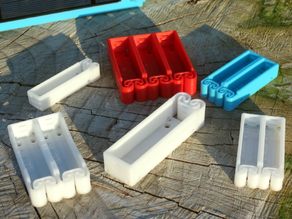

Great article and very nice battery holders.
I have a few 18650 batteries, but I have more AA batteries available with double, triple and quadruple holders.
I’ve been trying to find projects to how to recharge AA batteries with a solar panel for an Arduino project (Arduino, LCD, DHT and RTC), but they all use 18650 and not AA.
I’ve yet to see articles on using regular AA rechargeable batteries for Arduino projects.
In your professional opinion, why is that ?