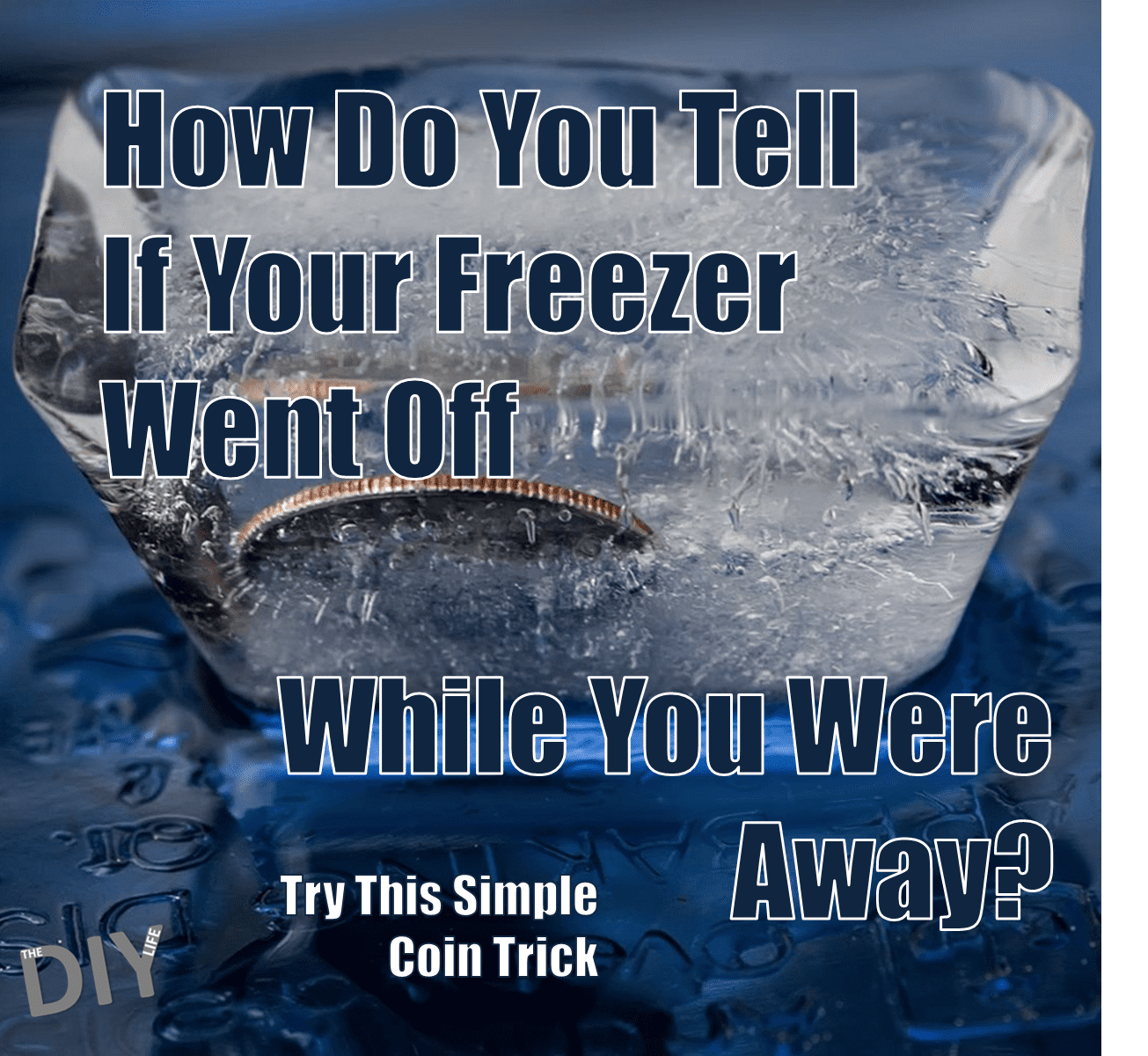When you go out of the house for the weekend or on vacation for a while, you don’t have any way to tell if there was an electricity blackout or how long it lasted. So how do you know if your food in the freezer is still good to eat? The food could have warmed up to room temperature for a day or two without you knowing.
Here is the solution, this simple trick will tell you if your freezer temperature ever reached a stage where the food was able to thaw and is possibly not good to eat anymore.
What You Need:
- A Coin
- A Cup, Small Container or Ice Tray
- Some Water
How To Tell If The Freezer Went Off
All you need to do is put the water into the container, cup or ice tray and wait for the water to freeze. Once the water is frozen, place the coin on top of the water. Leave the coin, cup and ice in the freezer for as long as you need to, all you need to do to check if the power went out for a long period is check on the coin. If the coin is still on top of the frozen water then you know the power has been on and the ice didn’t melt. If the coin has sunk or is frozen in the bottom of the water then you should check all of your food because the power was out for long enough for the ice to melt.
Obviously, the less water in the cup the quicker it will melt so try not to put too much water in the bottom of the cup or container. A typical ice cube is the right sort of volume and putting a coin on one of the cube slots will achieve the same results, just be sure to not use that cube in a drink.
Do you have any vacation tips and tricks? Let us know in the comments section below.
Share This Tip:
Cover Image: EMP Quarter Icy-2 363 by Larry Jacobsen used and modified under CC BY 2.0.